Set up Starwood Preferred Guest (SPG) Account after Receiving SPG Credit Card
If you signed up for the Starwood Preferred Guest (SPG) card on the first day of the 30,000 SPG Starpoints offer, you should receive your card sometime this week. My dad applied on the first day (August 6) and got his card today (August 13). Unlike many travel-related credit cards, your account number is not printed on the SPG Card. To find the number, you need to log into your American Express account. If your SPG card does not automatically show up in your account, you can add it by clicking on the blue arrow that says More Account Options and then click Register Cards for Online Access.
Then just enter the numbers from your SPG Card.
Now you can see your SPG account number.
Now go to SPG.com and click Activate Account.
Enter your SPG number and your last name.
After you create your username and enter your email address, password, and SPG credit card number, you will be brought to your account. By default, every SPG card member gets 2 stays and 5 nights credit toward SPG Gold status. You need 10 stays or 25 nights in a year to reach gold. SPG Gold gets you some room upgrades, late checkout, early check-in, 1 extra SPG point per dollar, and an SPG free gift (free drink, free WiFi, or 500 Starpoints).
If you have any questions, please leave a comment below.

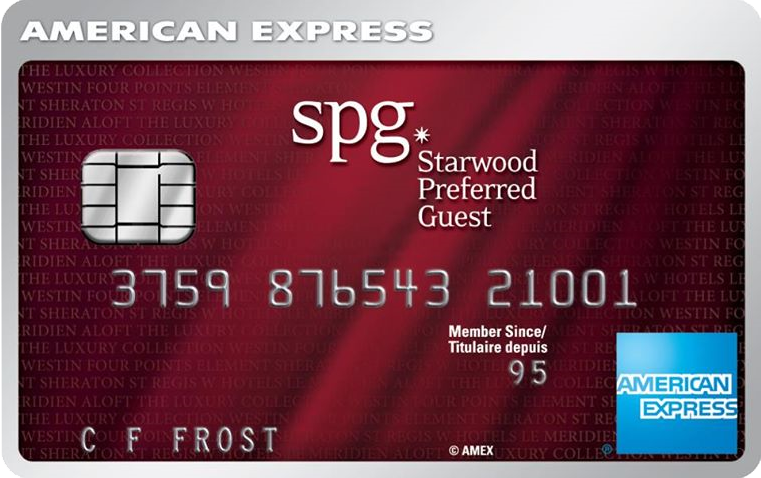
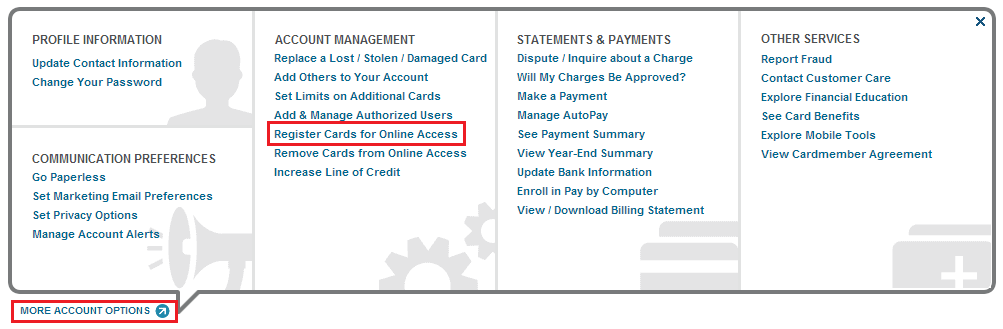

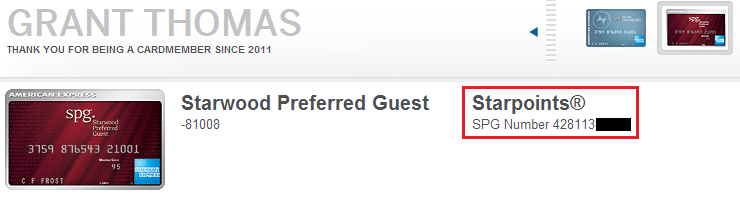



How do I get an SPG account?
SPG doesn’t exist any more, they were purchased and combined with Marriott Bonvoy.