
How to Keep Track of Bluebird/Serve Transactions
Download link for Bluebird-Serve-Transactions.xlsx (Excel 2010 / 2013 Format) or Bluebird-Serve-Transactions.xls (Excel 2003 / 2007 Format).
If you are juggling more than 1 Bluebird or Serve Card, it can be difficult to keep track of all your recent loads, bill payments, transfers, deposits, withdrawals, etc. If you need a little help keeping it all straight, download the Excel file above.
I have it set up for 3 Bluebird/Serve Cards, but you can add or remove columns if you wish. I enter my Bluebird or Serve user name and password for each card along with the actual card number.
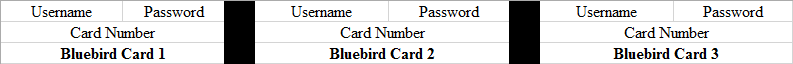
Here is the important part, entering and classifying Bluebird/Serve transactions.
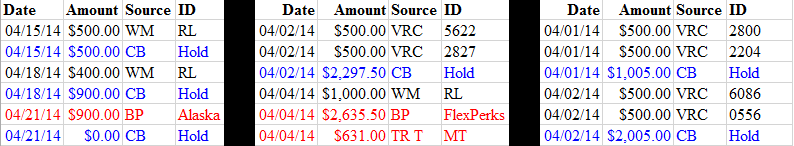
Here is what each abbreviation means:
- WM – Walmart
- RL – Reload
- VRC – Vanilla Reload Card (probably not going to use those anytime soon)
- CB – Current Balance in Bluebird/Serve account
- Hold – Hold funds in account for now
- BP – Bill Pay, followed by the name of the credit card or account
- TR T – Transfer To, followed by a name
- TR F – Transfer From, followed by a name
The color coding makes it a little easier to use too:
- Black – Loading, either online or in-store (I tend not to enter online credit/debit card loads)
- Red – Bill payment or transfer out of my Bluebird/Serve account
- Blue – Current balance in Bluebird/Serve account (I always leave money in my account, I don’t like to show a $0 balance)
With this spreadsheet, you can easily track how much money you have loaded per month so you never try to load more than $5,000 per month at Walmart and avoid that awkward feeling. This is also a good way to keep track of all your bill payments, especially if you have several different bill payers.
At the beginning of each new month, I will put a black box across the bottom, so I know that the above transactions do not effect transactions below the black boxes. Or you can just delete all the previous months transaction data, whatever is easier for you.
If you have any questions, please leave a comment below.
Check Out These Related Posts:


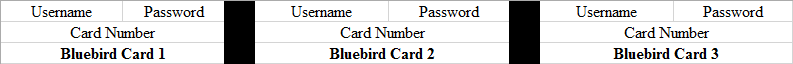
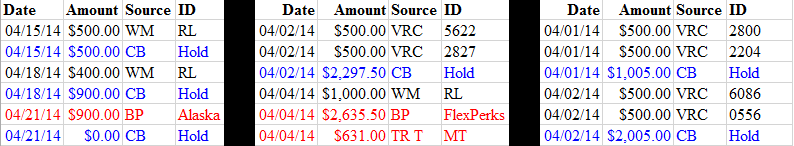
So how exactly does a single individual get more than 1 Bluebird or Serve card? I have one for me and my wife, but that’s the current limit as I see it. What am I missing? Perhaps I should apply for one for my dog? :-)
Do you have any brothers or sisters or parents you could ask? I doubt your dog has a SSN…
How it exactly do you frame that conversation? “Hey, do you mind if I use your social security number to open a quasi bank account in your name?” My parents trust me but I think they would politely say no thank you.
It’s more direct than that: hey, what’s your SSN? I need to open a Bluebird Card for you. It won’t effect your credit score.
They trust me enough that they don’t worry. They are both in the finance world and used to work for Experian, so maybe they are not worried. I don’t ask too many questions after I get the SSN :)
So one can’t possibly spend 5k x 3 accounts in a month even with paying off the mortgage, is a majority of it a straight CC-reload to BB- pay CC churn?
I thought the card companies and BB will kick you off for said activity?
FWIW I appreciate your straight to the common man posts, thanks for all the info!
Chris, honestly I don’t think Bluebird/Serve or the credit card companies care. I was doing that exact thing for over a year on Bluebird and I never heard anything from anyone. As long as my payments post on time, my credit card companies were happy. That is not to say that it’s impossible not to get caught by either party, but I think it’s unlikely.
Can you add a link for those who can only download xls, not xlsx ? Thanks.
Sure I can upload an xls version. Check back later tonight.
Thanks very much! :)
You’re welcome!
Hi Grant! I have two BB cards but since the VRC are gone I am not able to max out the two cards. Can you give me some tips of how you do it? I only did VRC so I don’t know any other options. Gift card maybe?
Gift cards and Walmart are your next best option for loading your Bluebird Card. Some other stores and gas stations still sell VRCs with a credit card, but you have to do the leg work to find out which stores will work for you.
Grant thanks for the wonderful step by steps. Can you tell me what the maximum purchases of vgc are per day/month at cvs and Walgreens? I have 20k+ Of manuf spend to make happen in 3 months. How do you typically buy gcs? Quantities / timing / location etc
I believe you can do up to $5,000/day at CVS, some stores have lower daily limits. I usually buy $1,000-$2,000 per visit. Maybe 2 visits per week. That should work for you
I thought BB limits are now a rolling process and not refreshed based on calendar month
I’m not sure, I converted my Bluebird cards into Serve cards.
Can you give some of your reasons for switching from Bluebird to Serve?
Never mind i see your post about the whole process. Thanks anyway!
You’re welcome, I’ve though of everything already :)