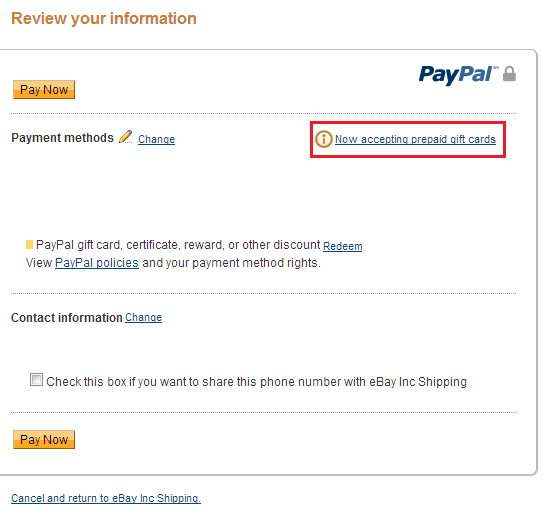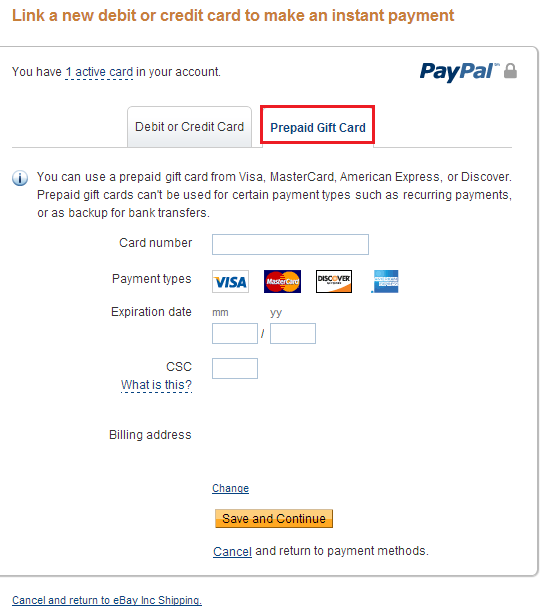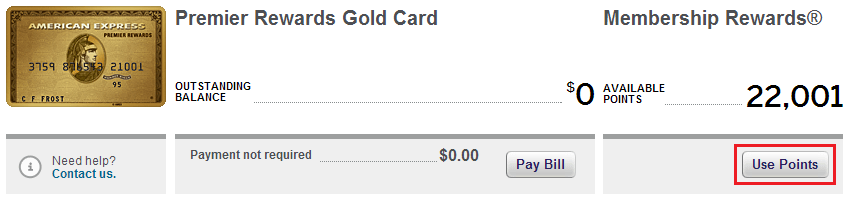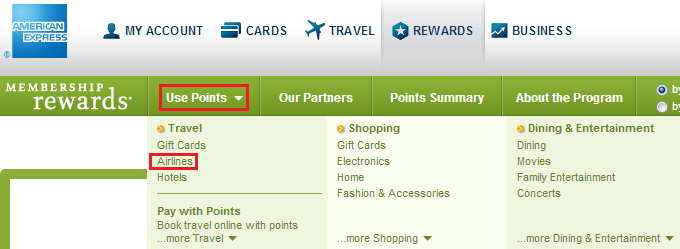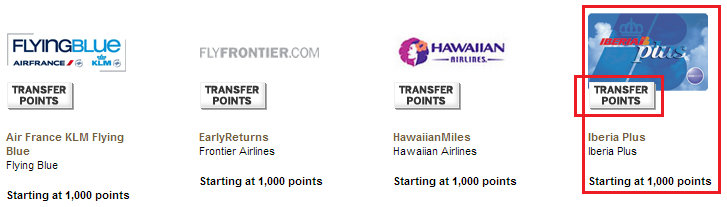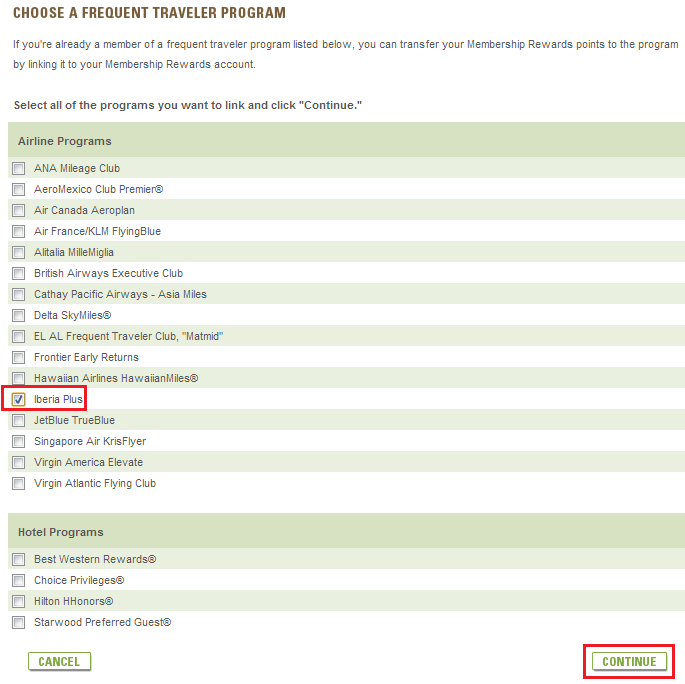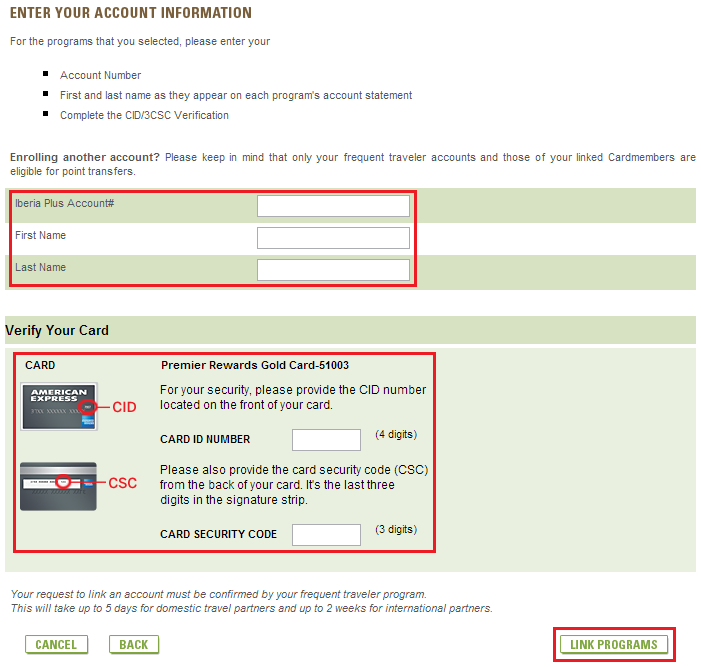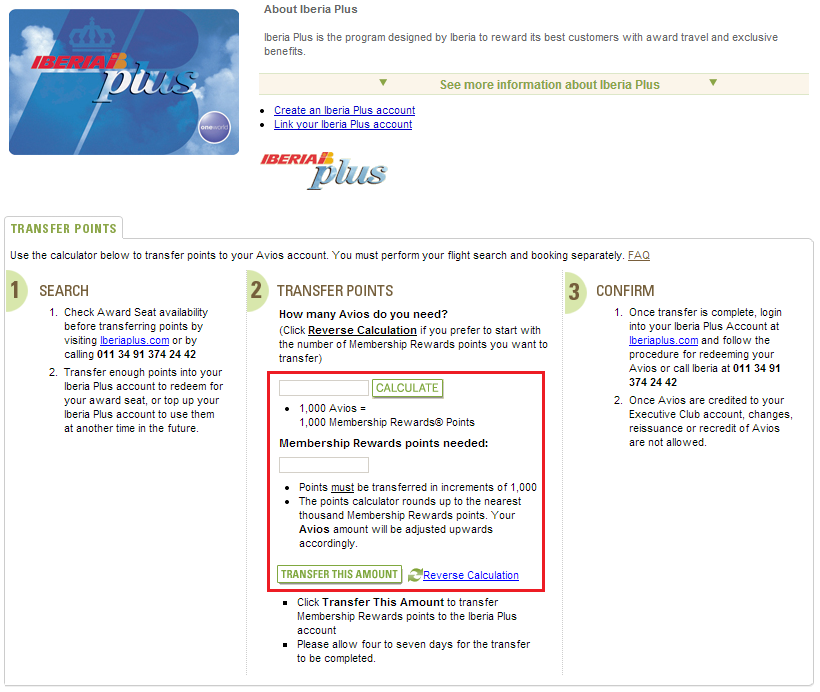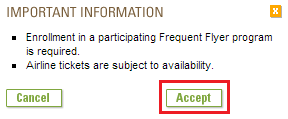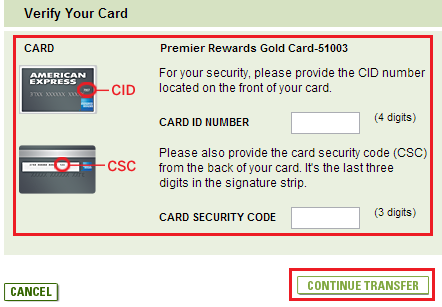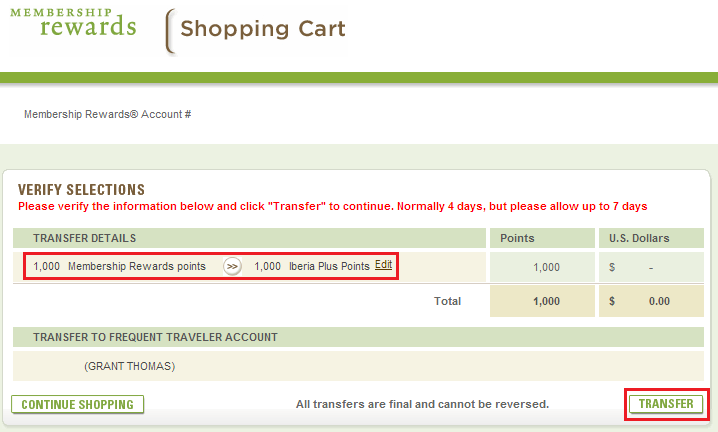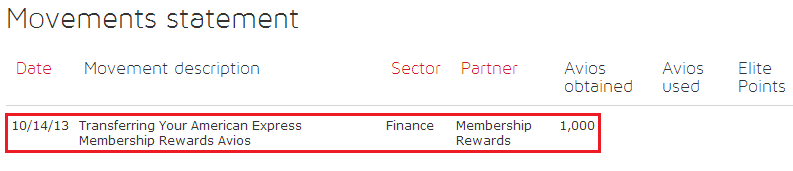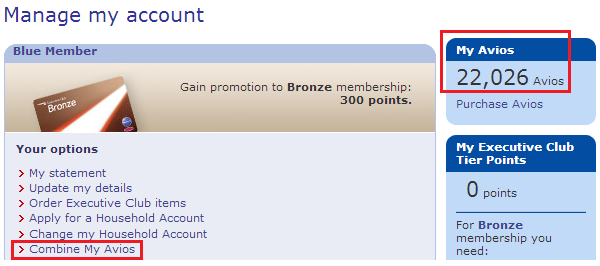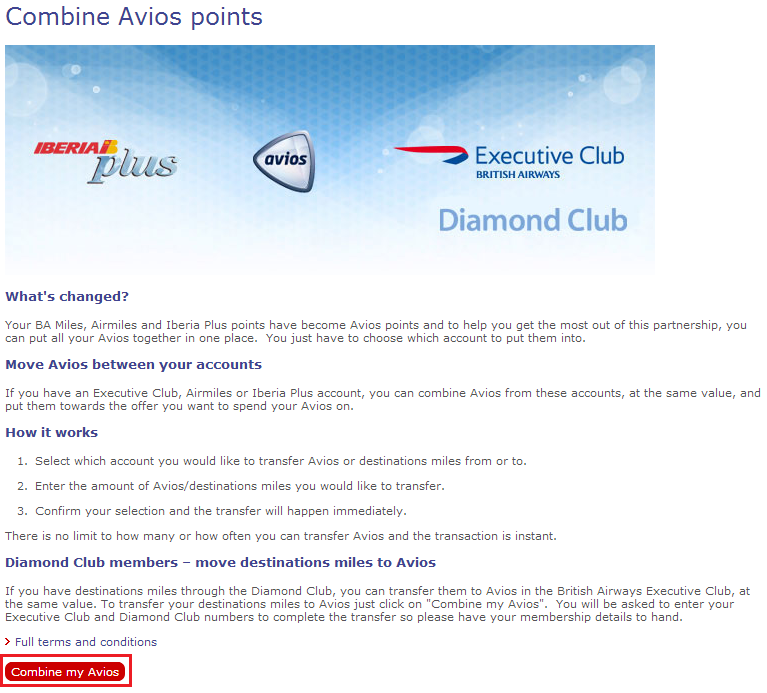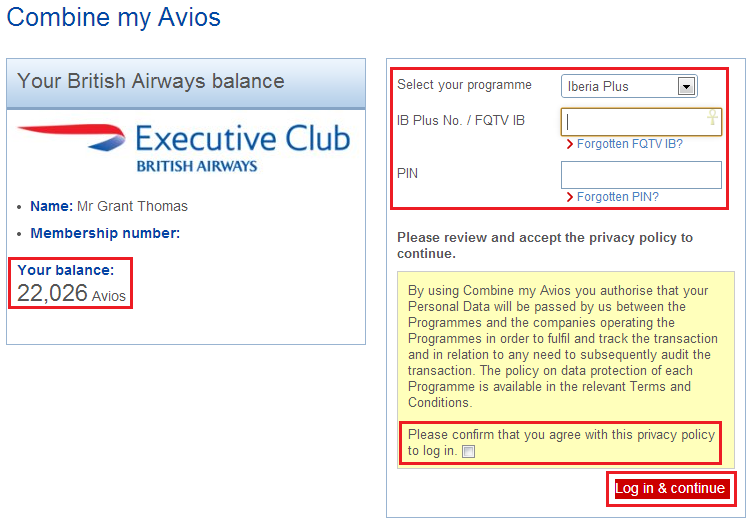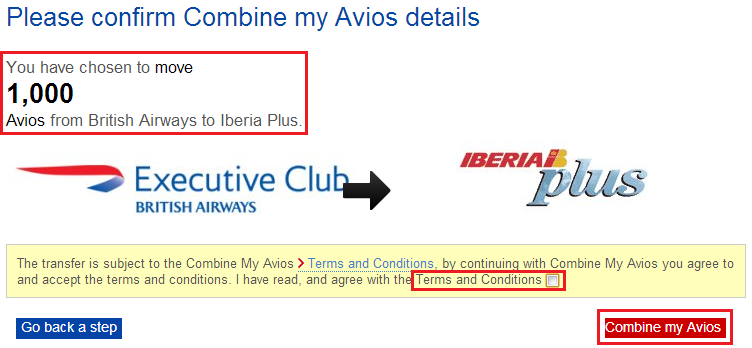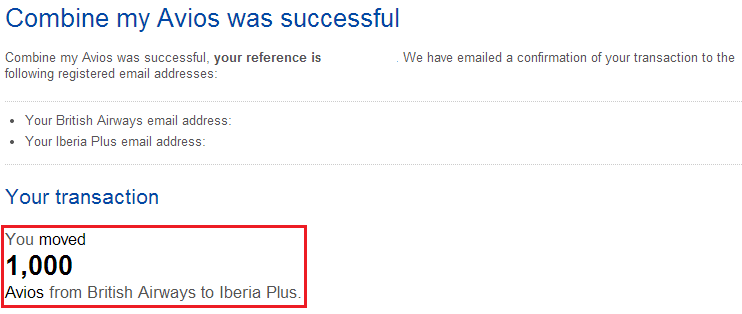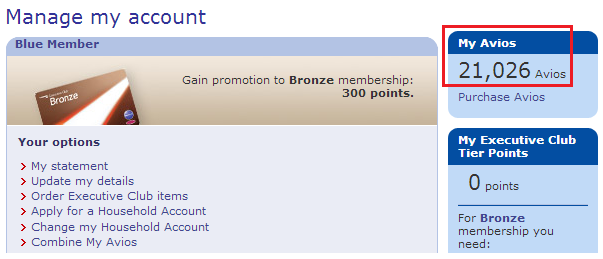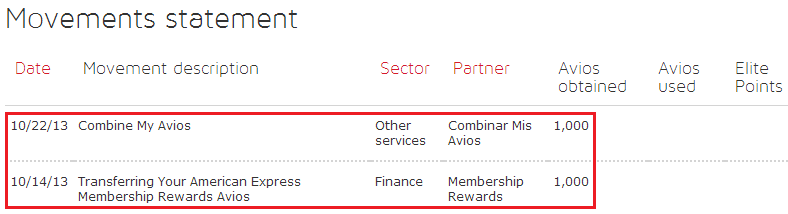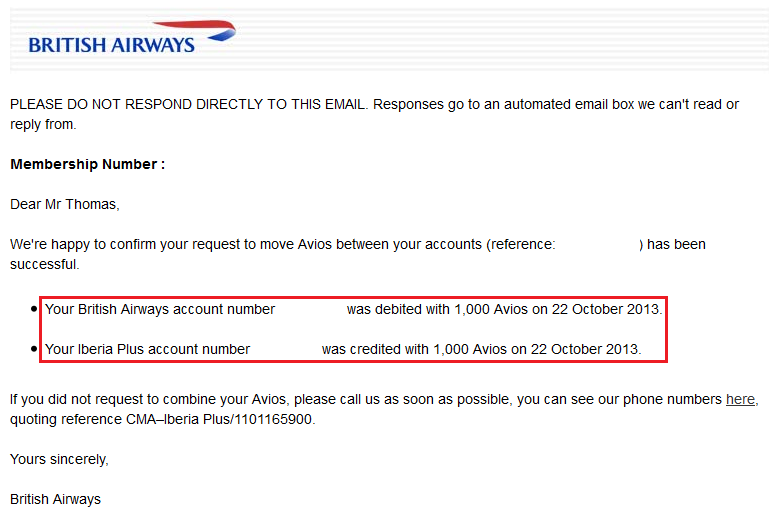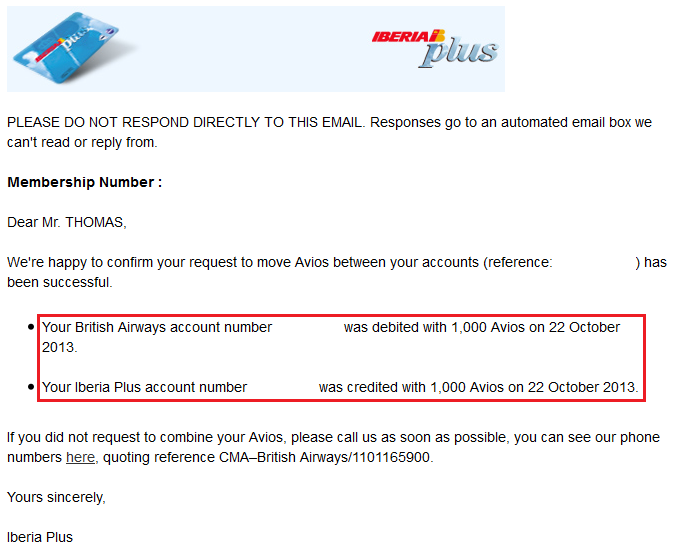How to Transfer British Airways Avios to Iberia Avios
This process is not as simple and straightforward as the title implies. Actually it is kind of complex and requires transferring American Express Membership Reward Points from your account to your Iberia account. Don’t worry, I will show you how to do it – one step at a time.
If you are unfamiliar with the benefits of Iberia Plus and their award chart, please read the article written by The Points Guy – Maximizing British Airways Avios: Save Money on Fuel Surcharges and Fees – Transfer British Airways Avios to Iberia.
Log into your American Express account and find your Membership Rewards earning card and click the Use Points button.
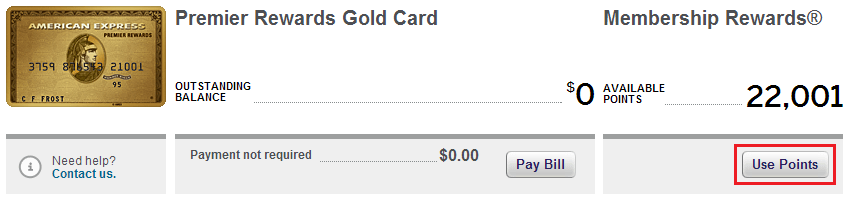
Under the Use Points tab, click Airlines.
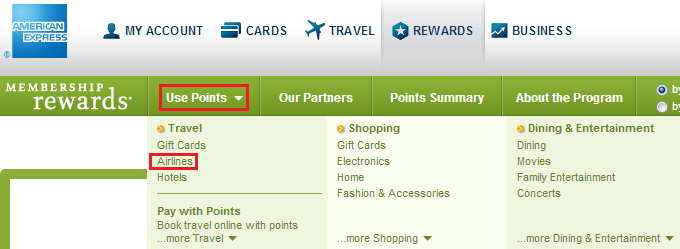
Click the Transfer Points button below the Iberia Plus logo.
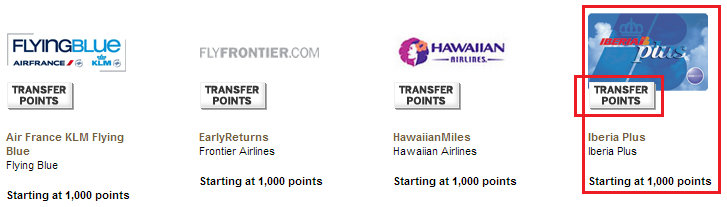
Next click the Link your Iberia Plus Account link (or click the Create an Iberia Plus Account if you do no have an account already).

Find the section that says Linked Travel Programs (lower right corner) and click the Link Additional Programs link.

Check the box for Iberia Plus and click the Continue button.
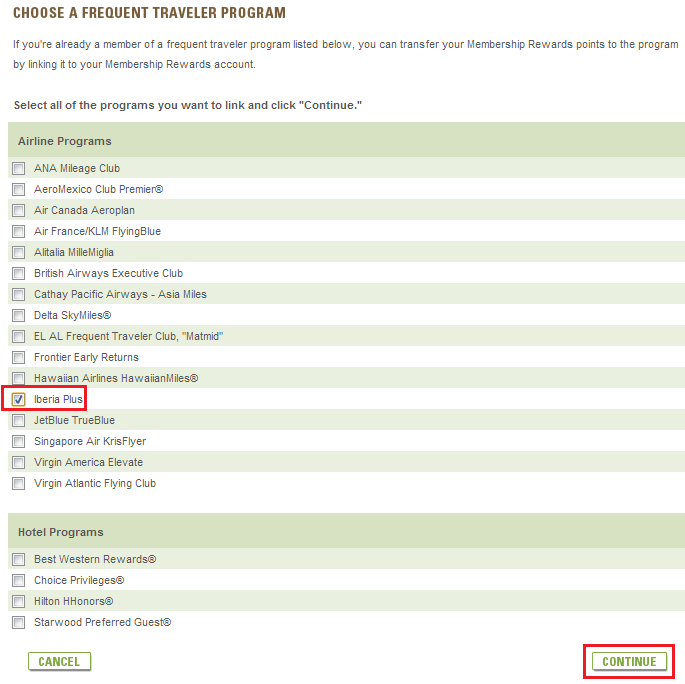
Enter your Iberia Plus account number and your first and last name. For verification, American Express asks for your 4 digit security code and the 3 digit security code on the back of your card. You can never be too safe, am I right? Then click the Continue button.
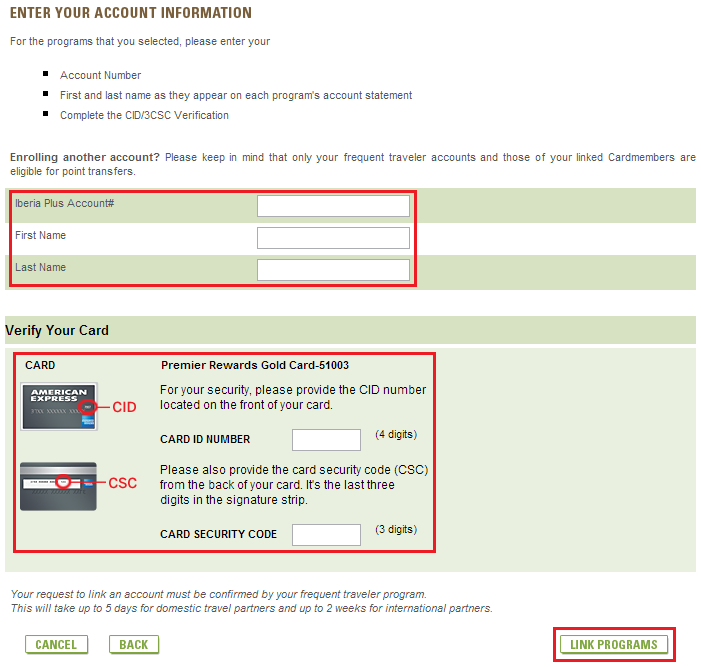
Congratulations, your Iberia Plus account has been linked to your Membership Rewards account.

Now you need to go back to the transfer page. Follow these steps again.
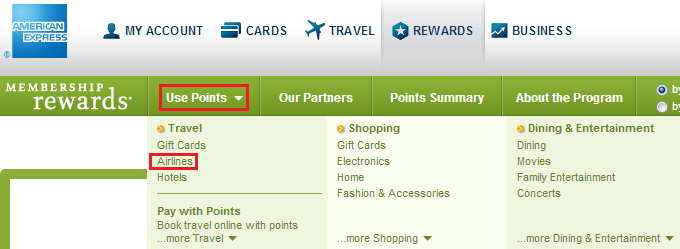
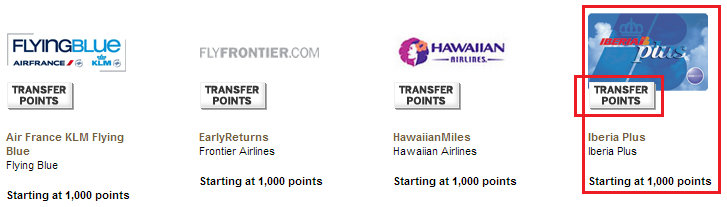
Enter 1,000 in the top box and click the Transfer This Amount button.
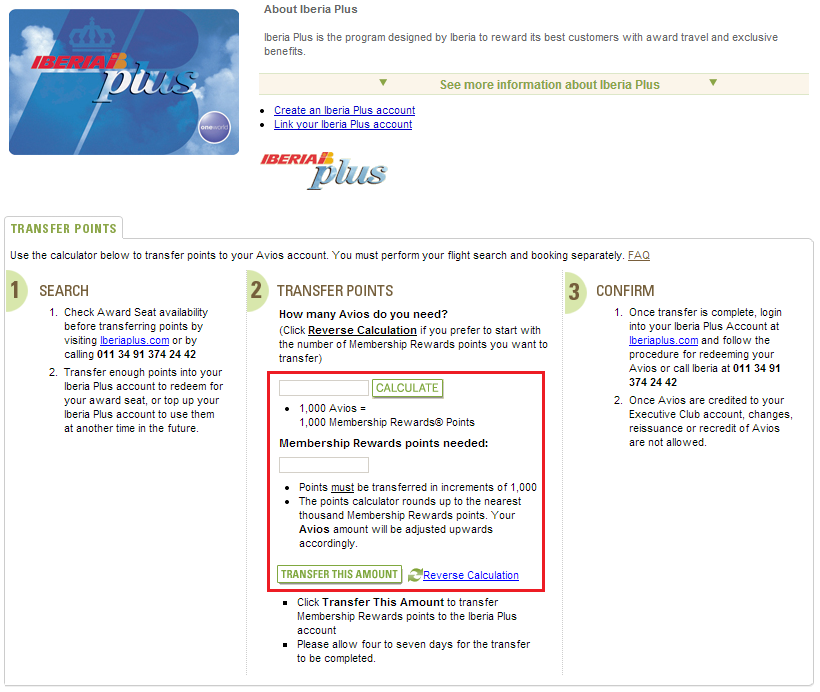
A pop-up window will appear, click the Accept button.
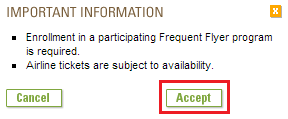
Enter your 3 digit and 4 digit security codes from your American Express card.
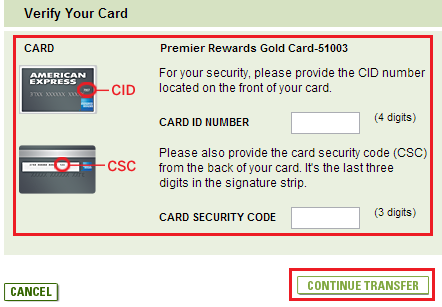
Verify that you are transferring 1,000 Membership Reward Points to your Iberia Plus account and click the Transfer button.
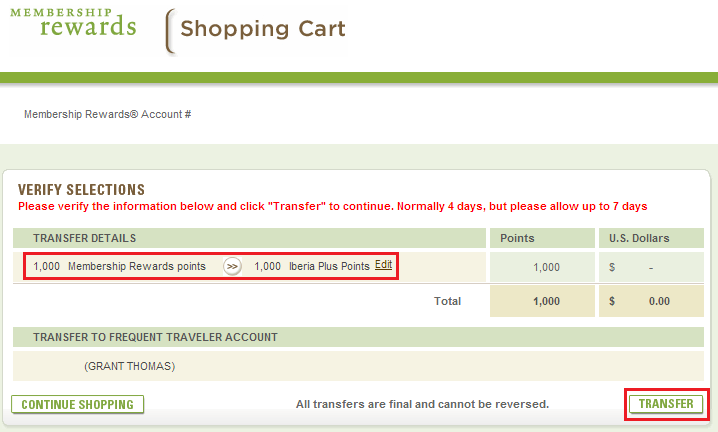
If you look at your activity detail, you should see the Iberia transfer.

The transfer takes 24-48 hours to process, but you should see the 1,000 Iberia miles in your Iberia Plus account when you log in.
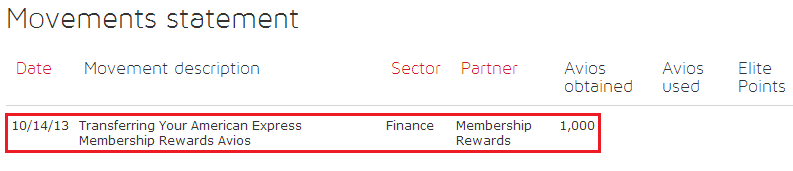
Now, log into your British Airways Avios account and click the Manage My Account tab.

I currently have 22,026 British Airways Avios. Click the Combine My Avios link.
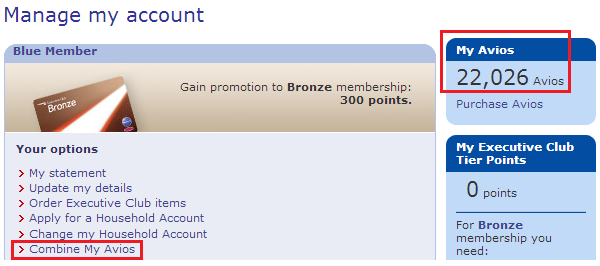
Click the Combine My Avios button at the bottom of the page.
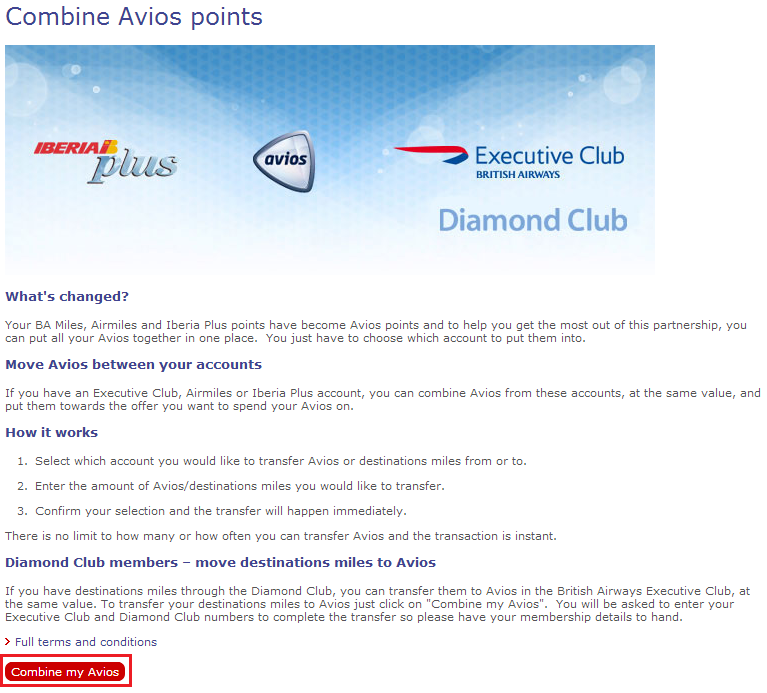
Enter your Iberia Plus account number and 6 digit PIN. Check the box and click the Log In button.
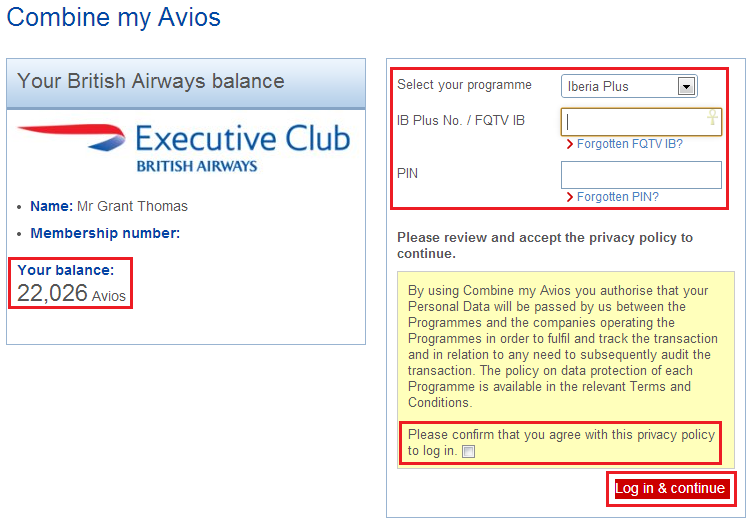
As you can see, I currently have 22,026 British Airways Avios and 1,000 Iberia Avios. Click the circle titled “British Airways to Iberia Plus” and enter the number of Avios you want to move to your Iberia Plus account. Then click the red button to combine your Avios.

Preview the transfer amount, check the box, and click Combine My Avios.
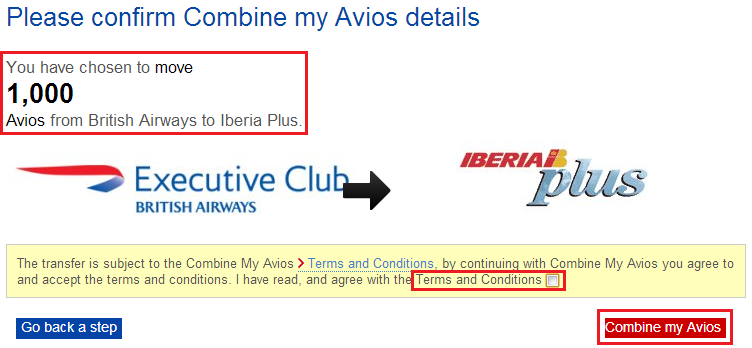
Congratulations, your transfer was completed successfully.
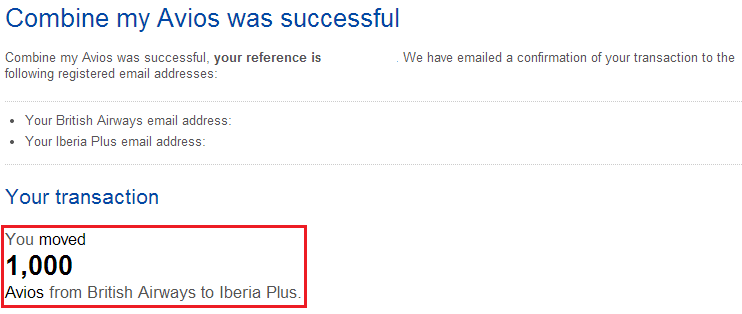
If you refresh your British Airways account, your point balance should have changed (mine decreased by 1,000 Avios).
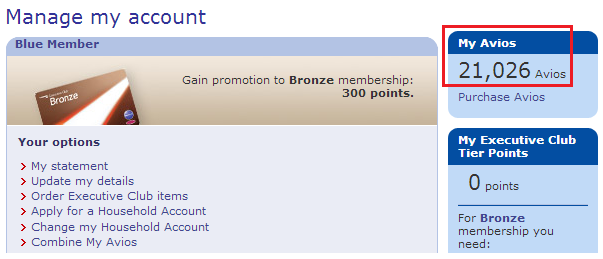
If you refresh your Iberia Plus account, your point balance should have changed (mine increased by 1,000 Avios).
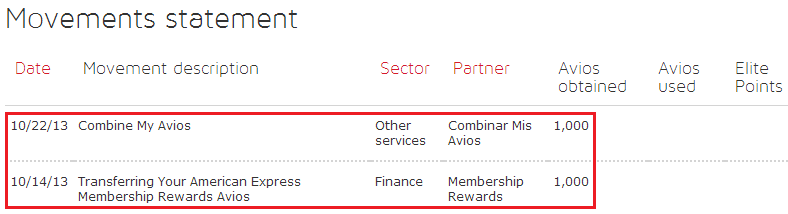
British Airways will send you a confirmation email.
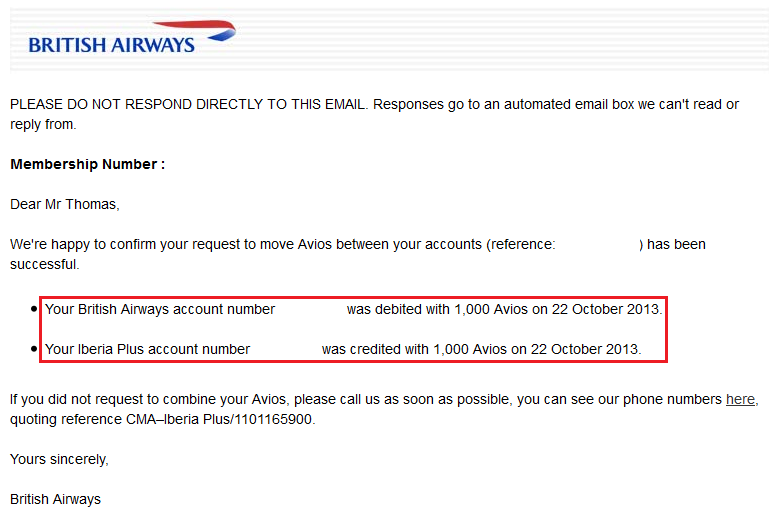
And Iberia will send you a confirmation number.
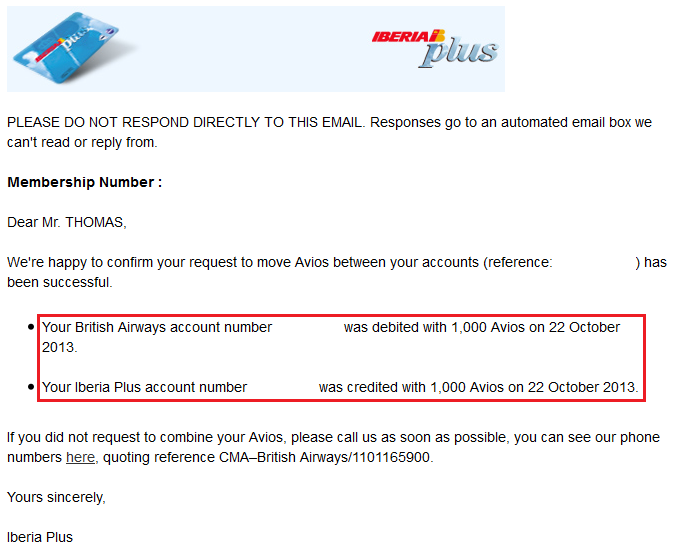
There you have it, you can now transfer Avios back and forth and take advantage of Iberia’s sweet award chart. Please read the article written by The Points Guy – Maximizing British Airways Avios: Save Money on Fuel Surcharges and Fees – Transfer British Airways Avios to Iberia. If you have any questions, please leave a comment below.