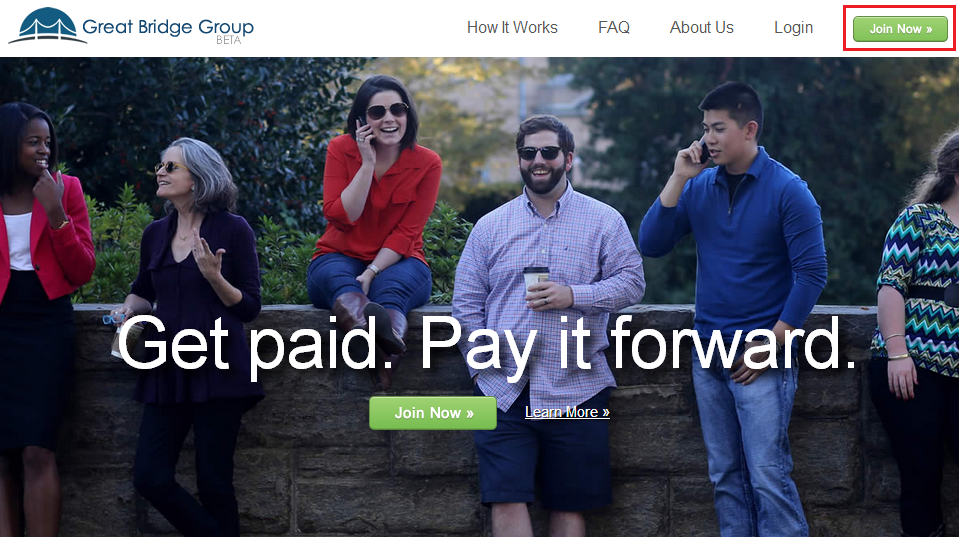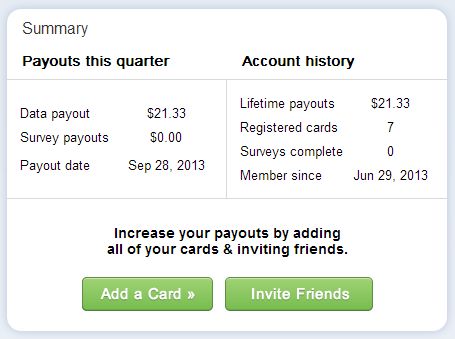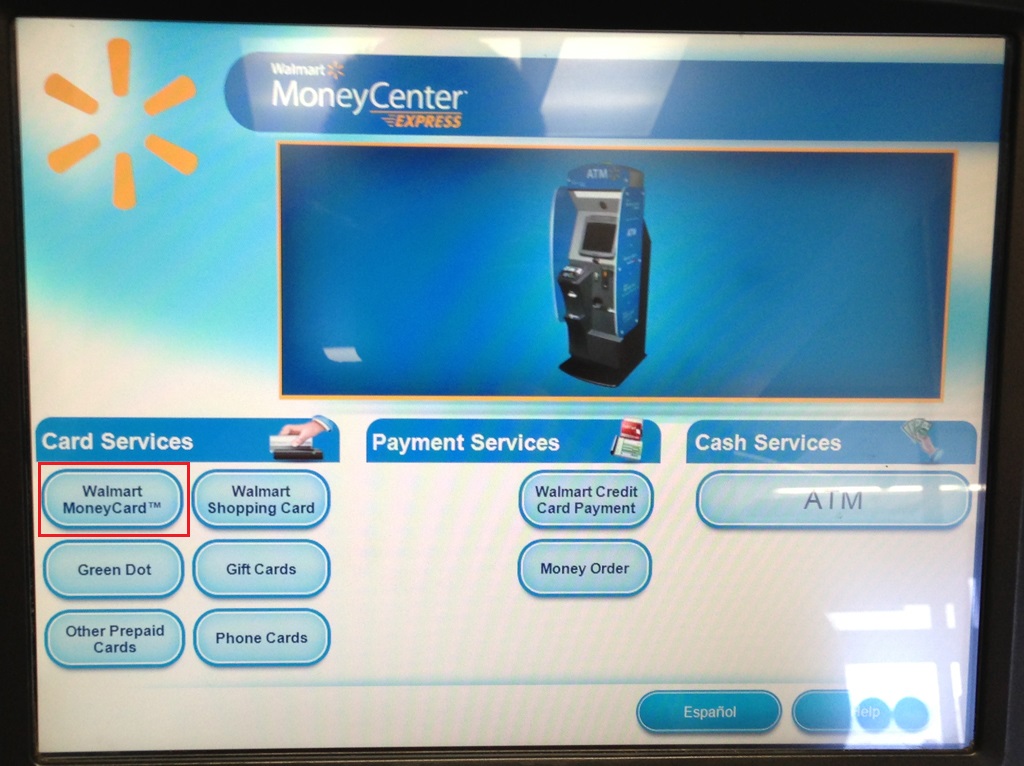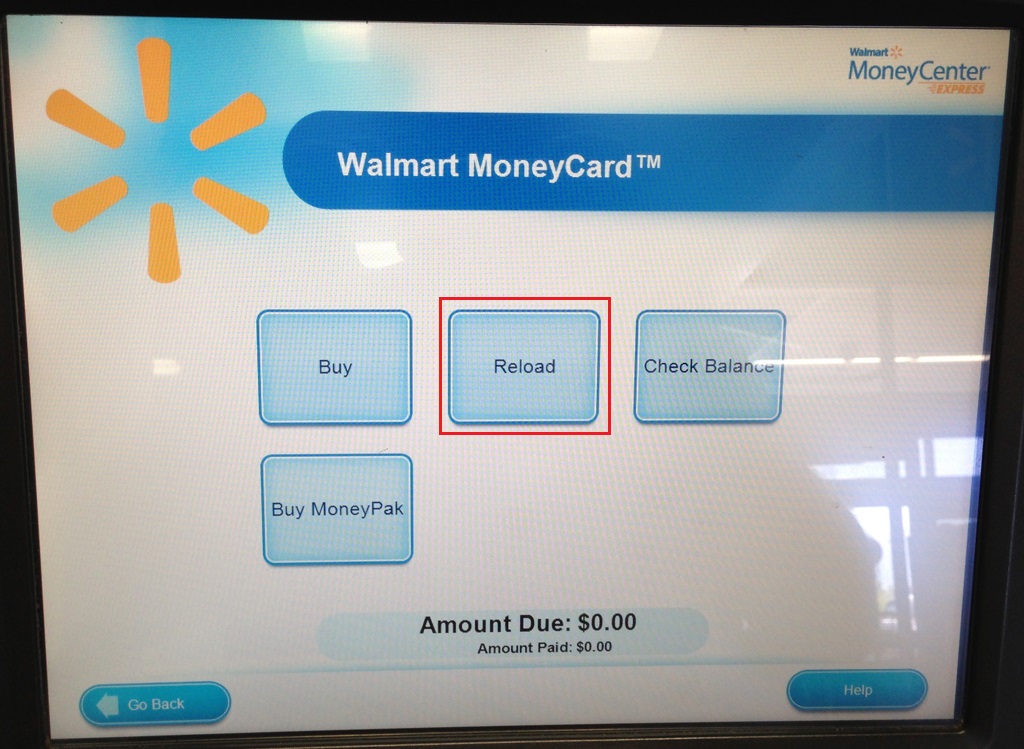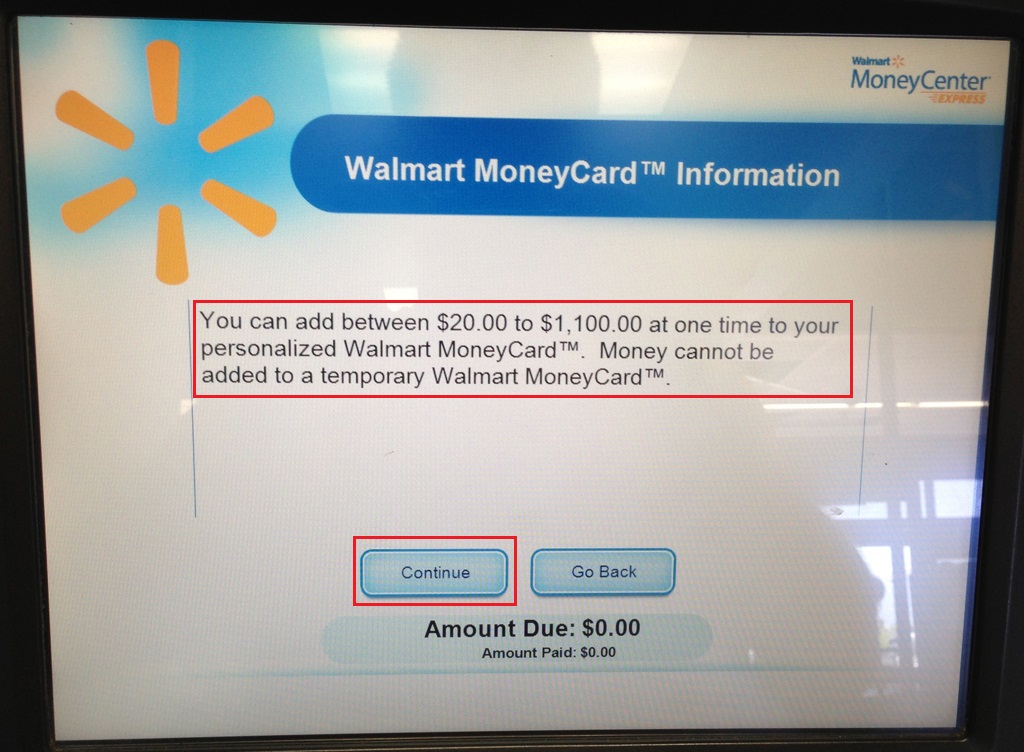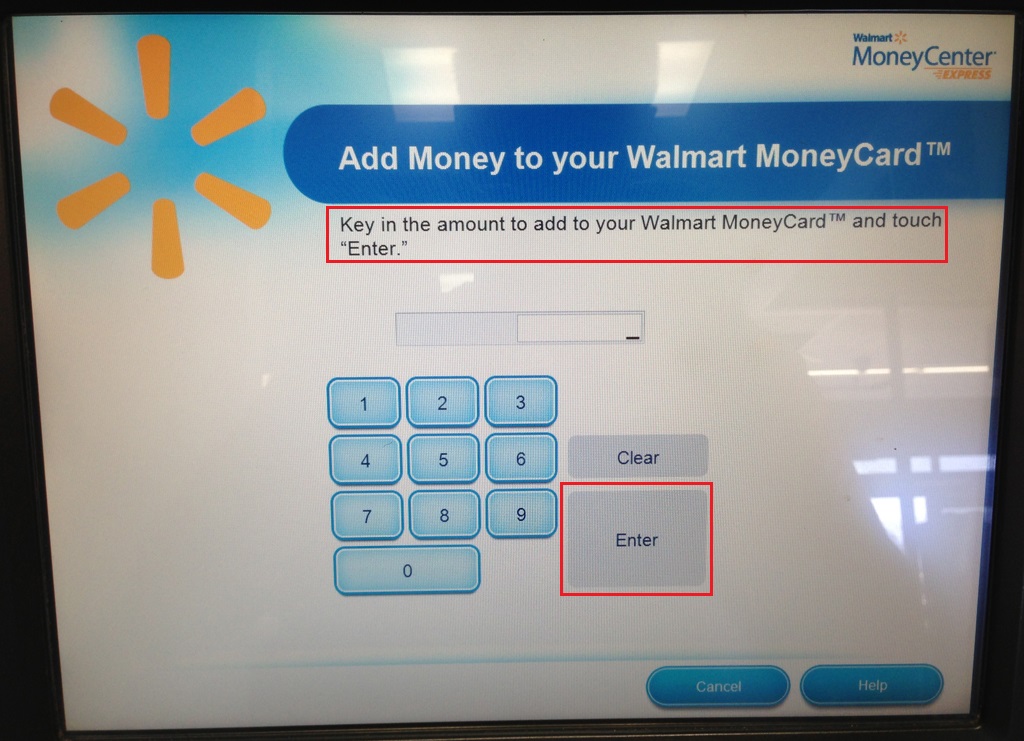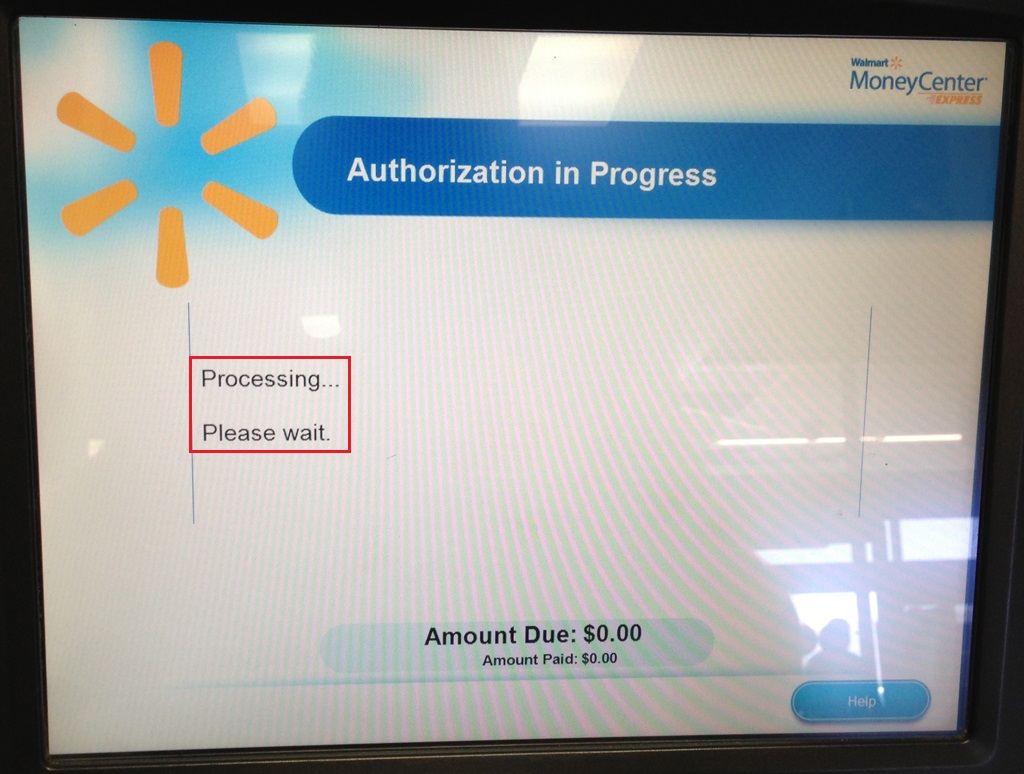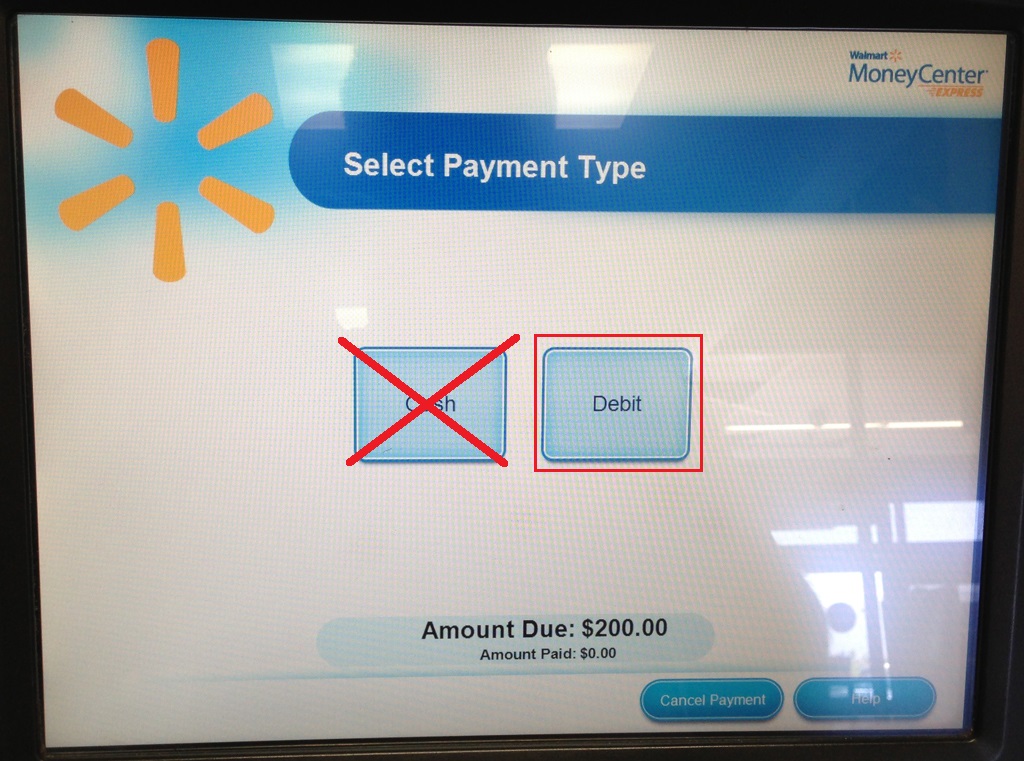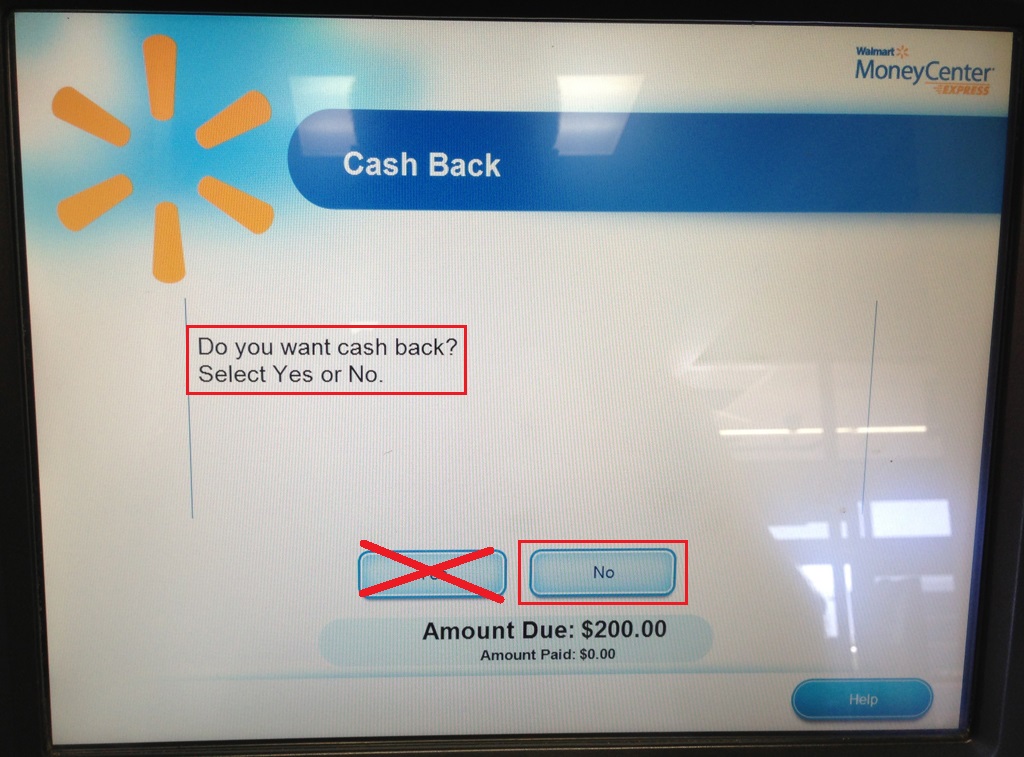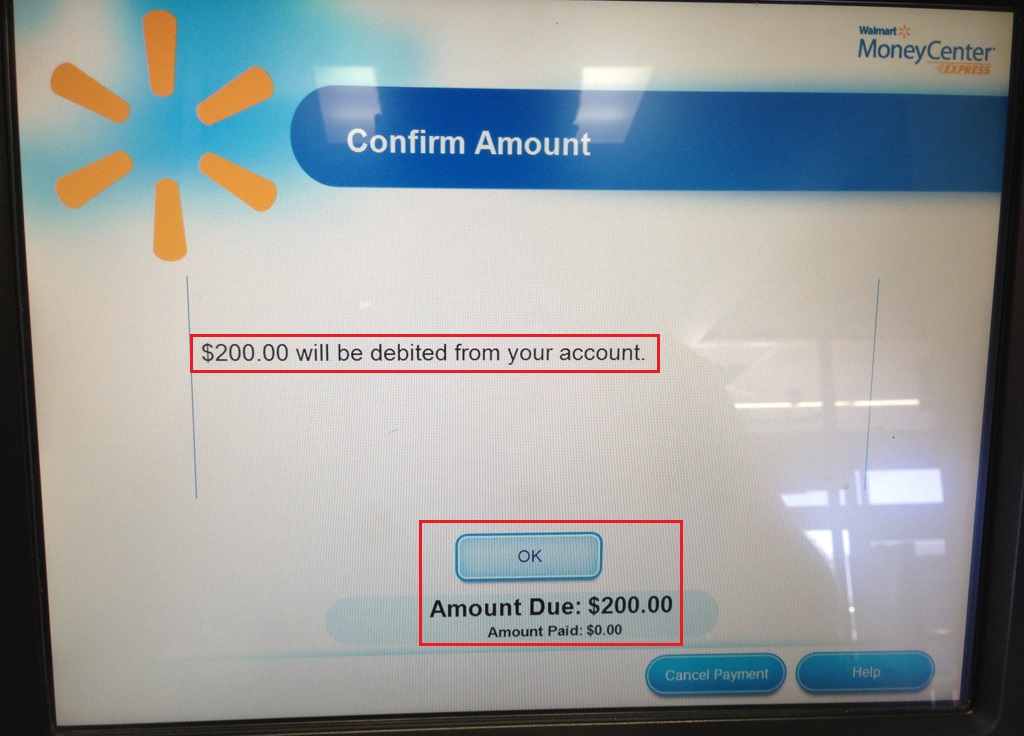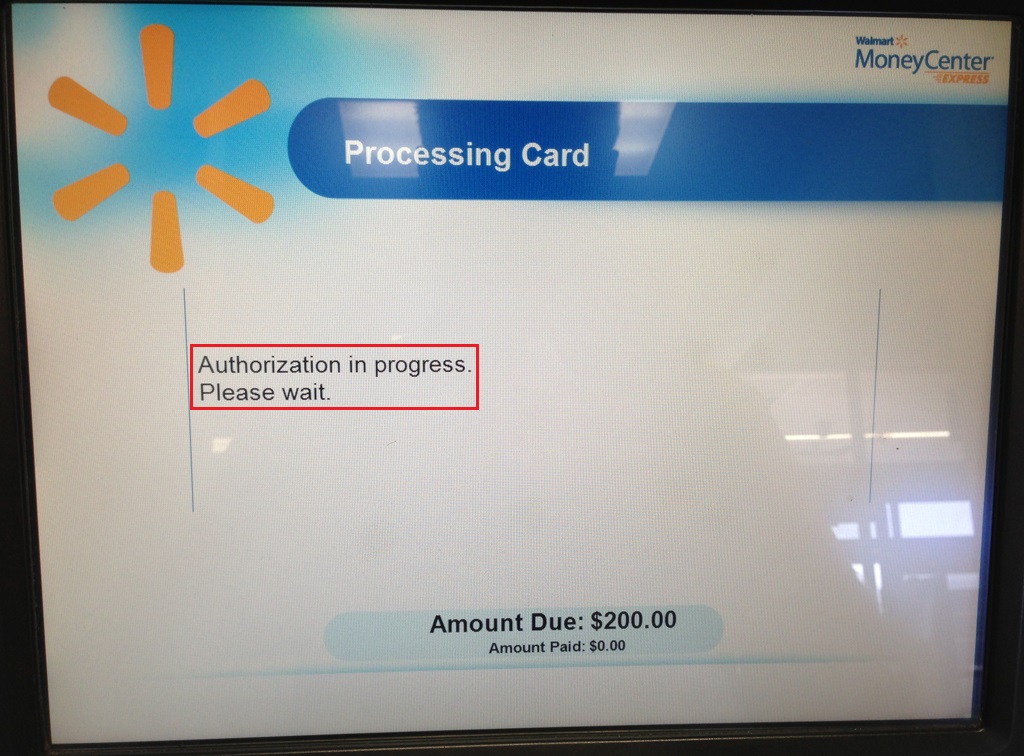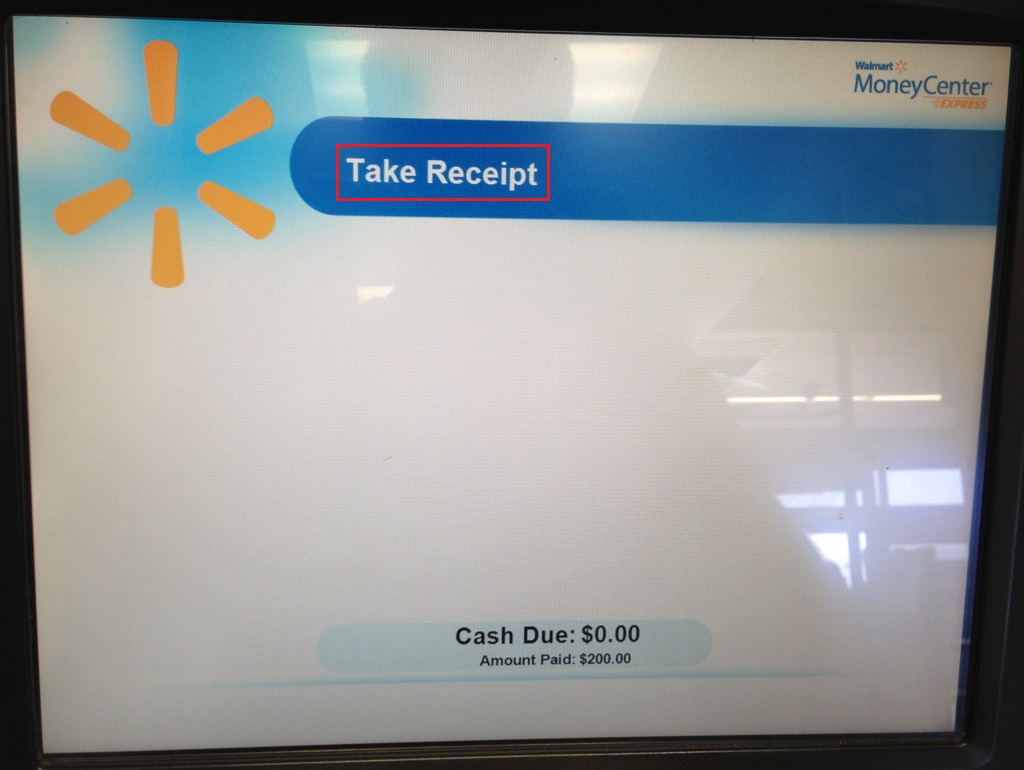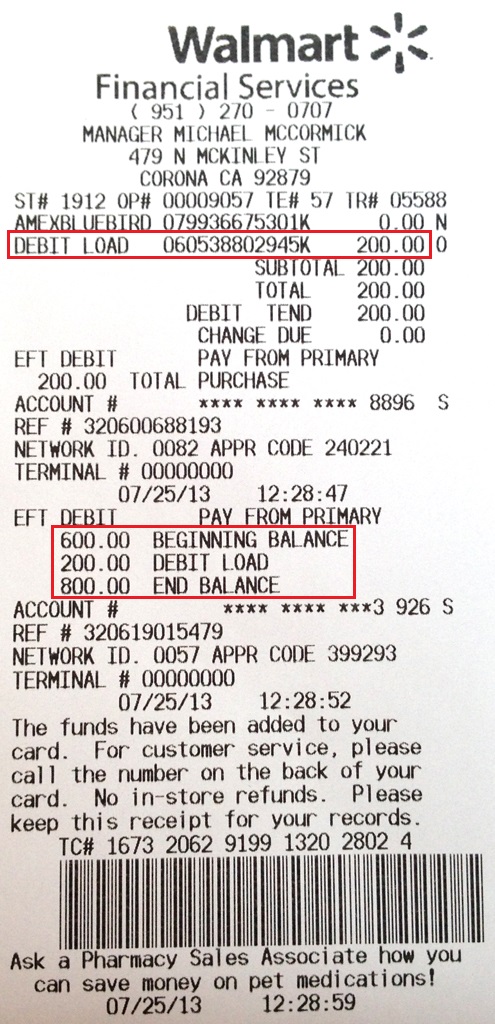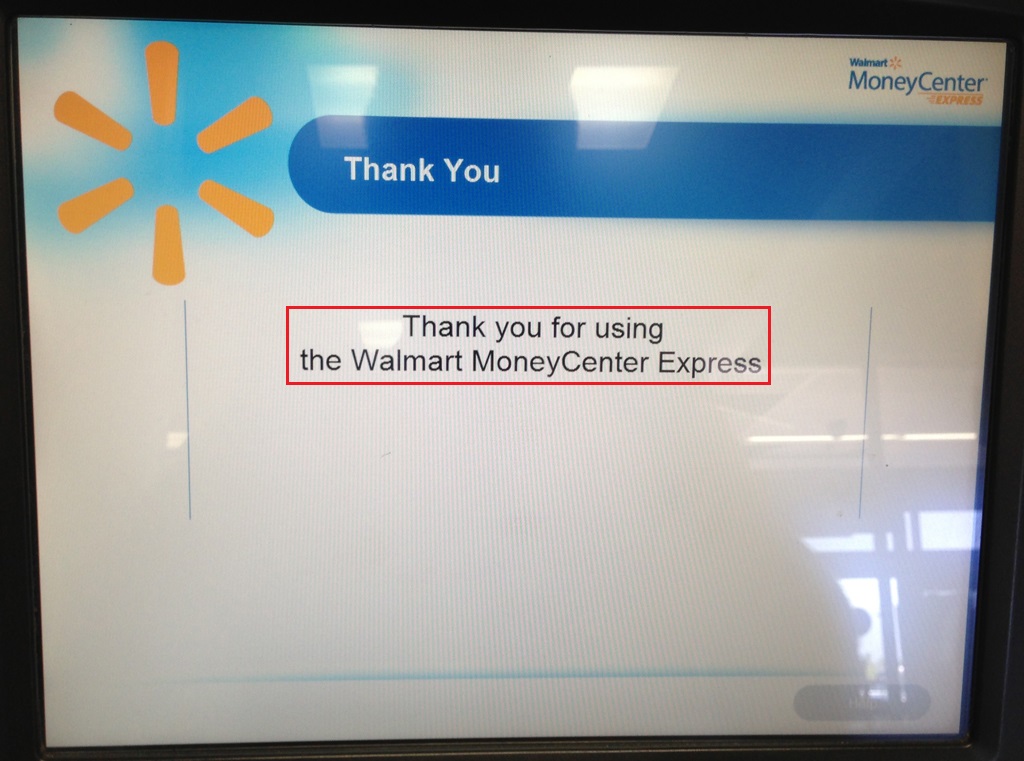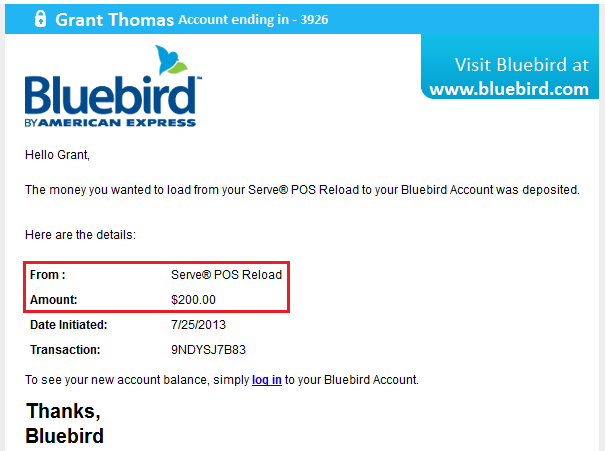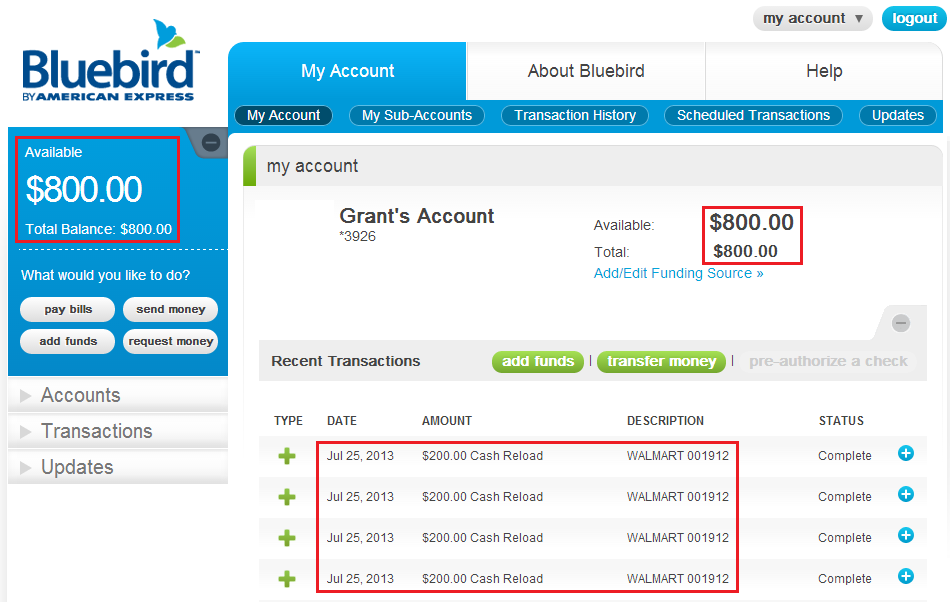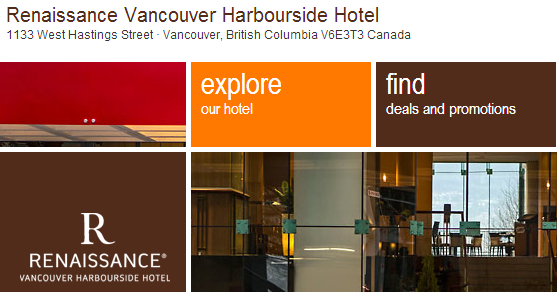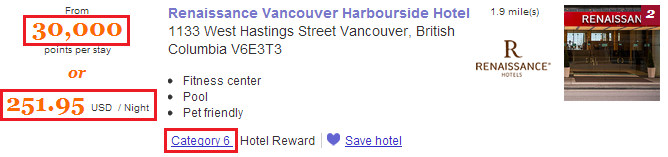Update 6/3/14 at 8:00PM PST: Loading One Vanilla Gift Cards (OVGC) and other Visa/MasterCard Gift Cards at Walmart is slightly more challenging now. Please read this post for more information.

Load Bluebird with Gift Cards at Walmart Money Center ATM
To load Bluebird with a Visa, MasterCard, or American Express Gift Card, you will need:
- Bluebird Card
- Walmart Store
- Money Center ATM
- Gift card with a PIN (most gift cards have PINs, but not all)
You will have to experiment with different gift cards to find out which ones have PINs. To add a PIN to a gift card, follow the steps in Activate a Gift Card and Create a PIN. If you do not have a Walmart close by, please read Load Bluebird with Gift Cards without Walmart for an alternative way to load your Bluebird Card with gift cards. Assuming you have all 4 things listed above, go to your local Walmart and find the Money Center ATM (near the customer service department).

On the Home Screen, select Walmart MoneyCard to reload your Bluebird Card.
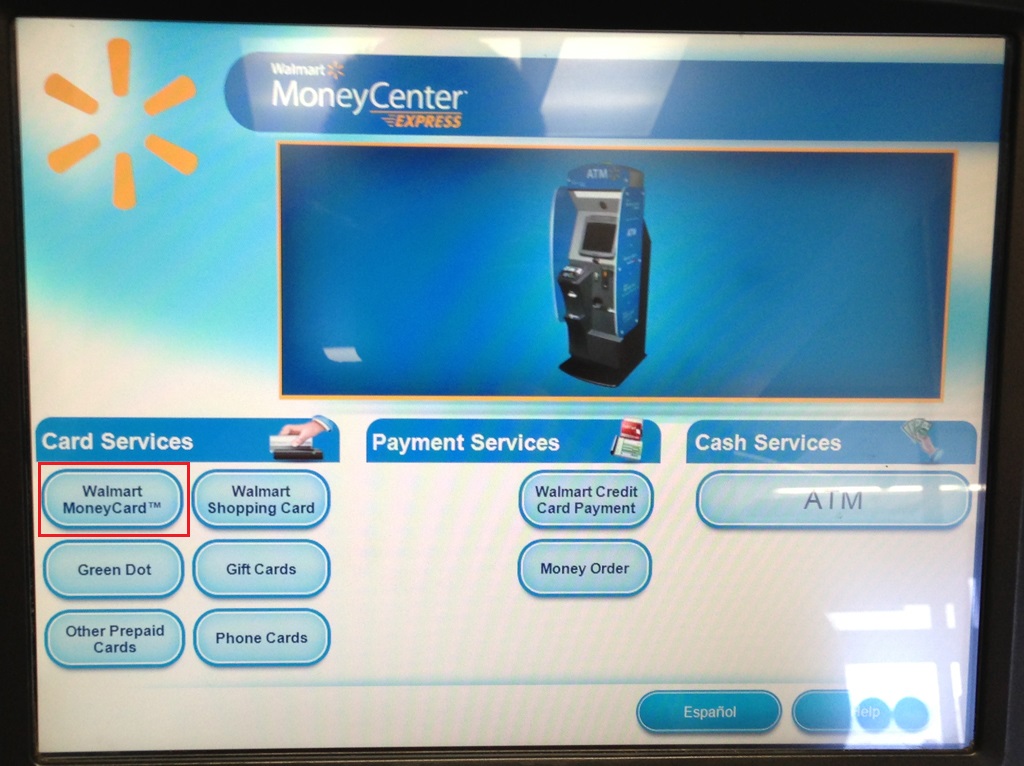
Select Reload.
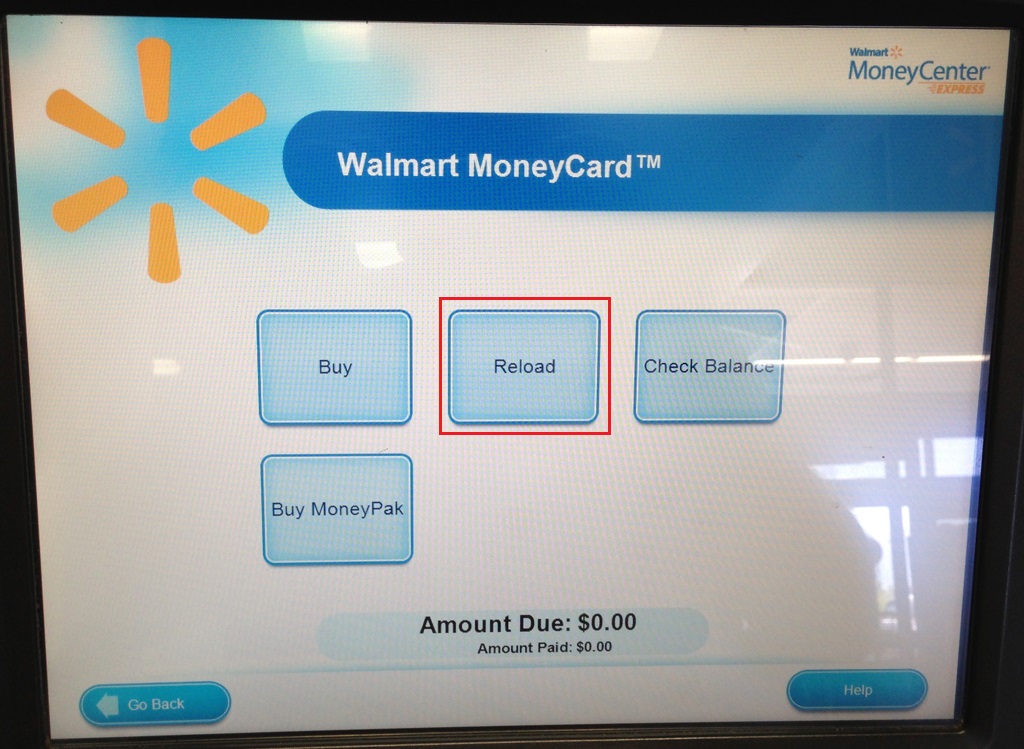
The screen says you can load up to $1,100 per day on your Walmart MoneyCard, but your Bluebird Card has a $1,000 reload limit. Select continue.
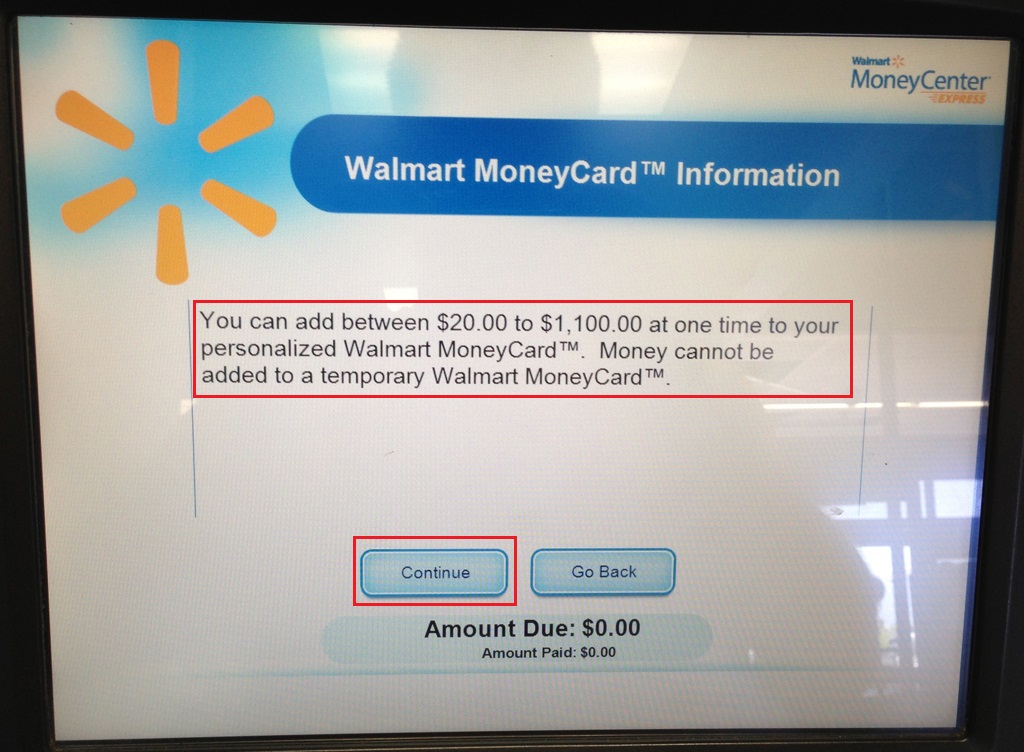
Swipe your Bluebird Card on the credit card reader.

Swipe your Bluebird Card on the credit card reader. It won’t ask for your Bluebird Card PIN.

Type the amount of money you want to load onto your Bluebird Card and press enter. I always enter the amount of the gift card I am loading. For example, if I have a $200 gift card, I will enter $200 on the screen. I have to repeat all the steps for every gift card I want to load onto my Bluebird Card.
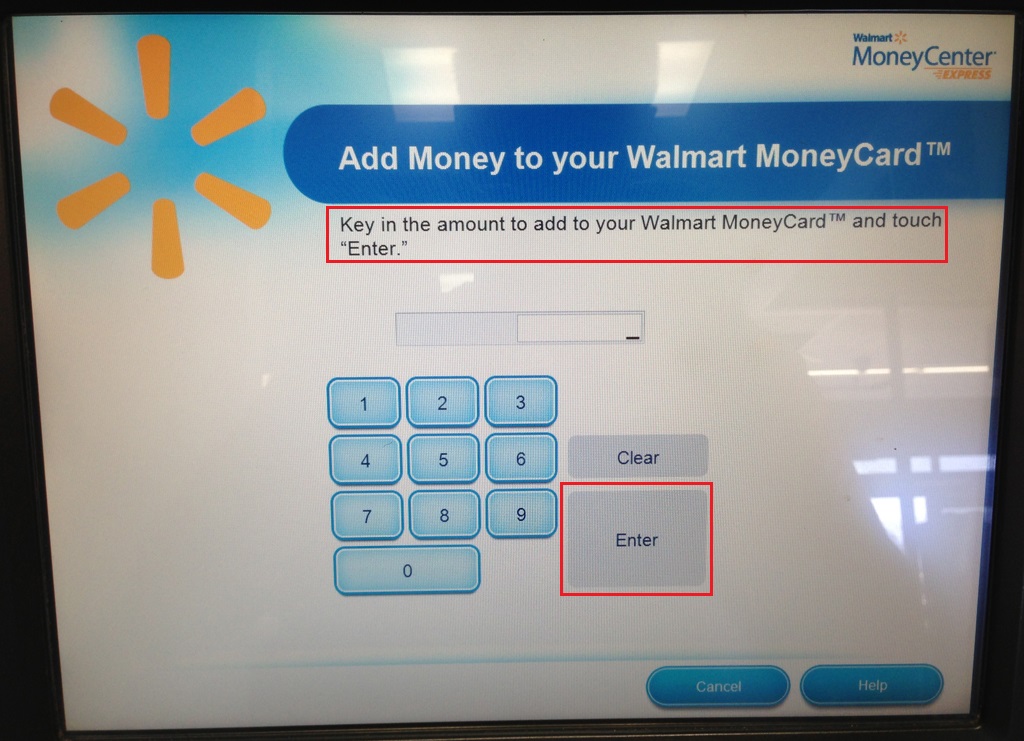
The screen will say processing for a few seconds.
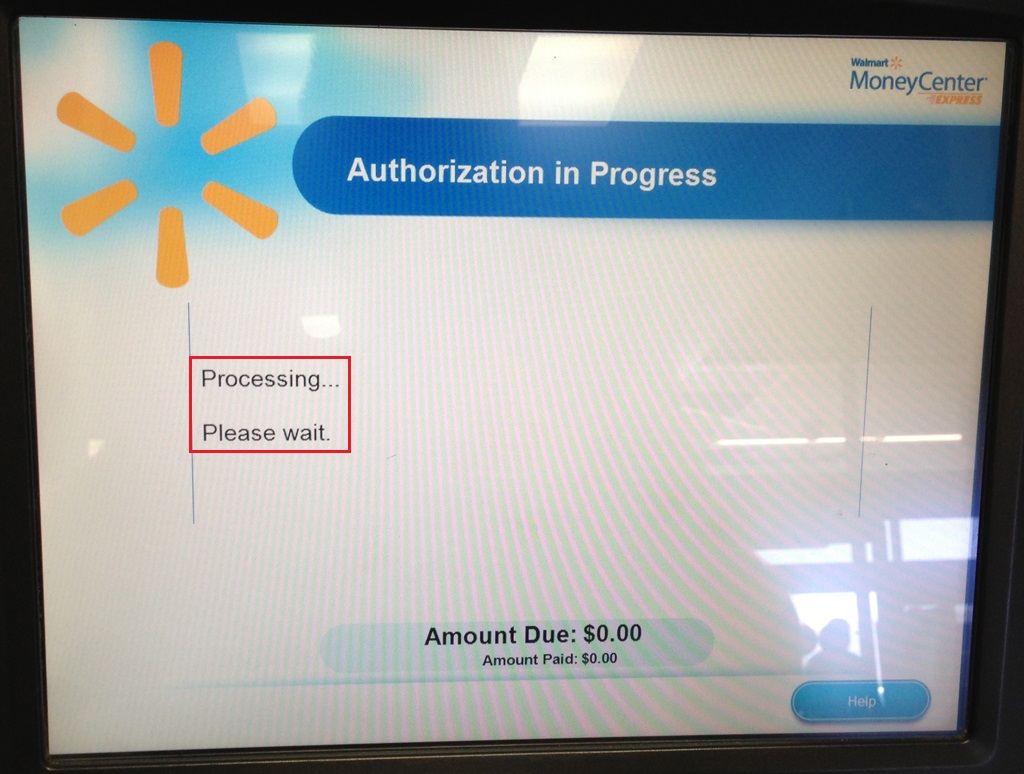
If the reload amount looks correct, press finish & pay.

Select debit.
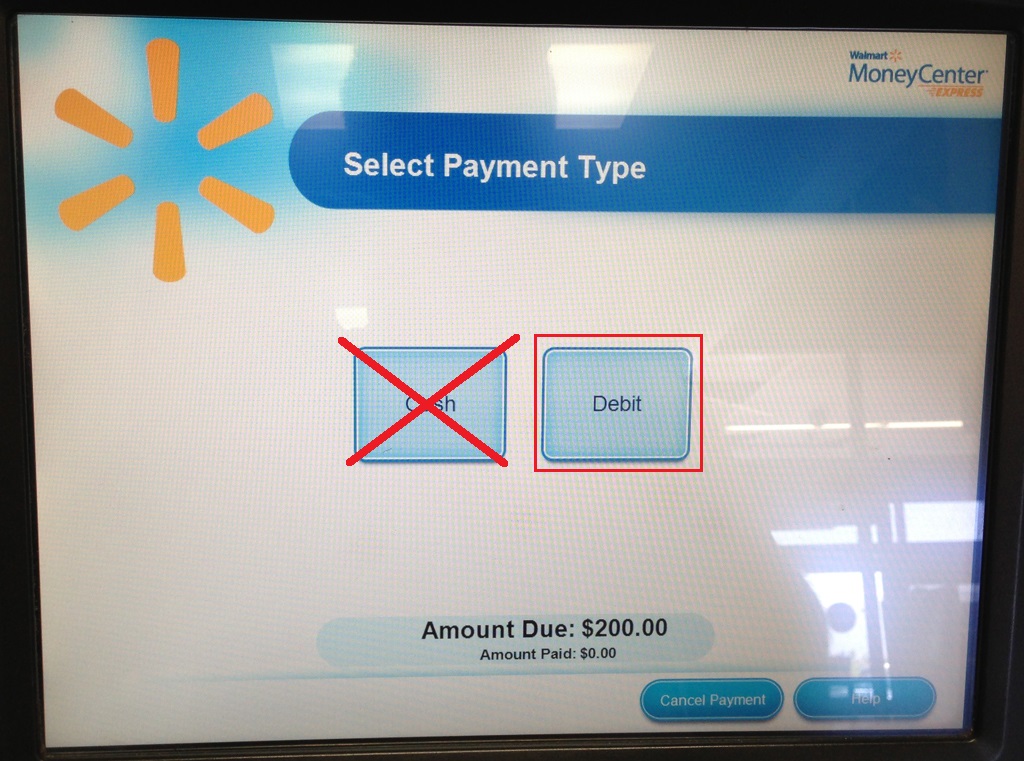
Swipe your gift card on the credit card reader.

Enter your gift card PIN. Hopefully you enter the right PIN. To minimize the chances of getting a declined reload, read Activate a Gift Card and Create a PIN (before visiting Walmart). Some gift card websites will let you create a PIN online. Some gift cards have PINs that can be created the first time you use them for debit. Also, some gift cards use the last 4 digits of the gift card number as the PIN.

Select no cash back.
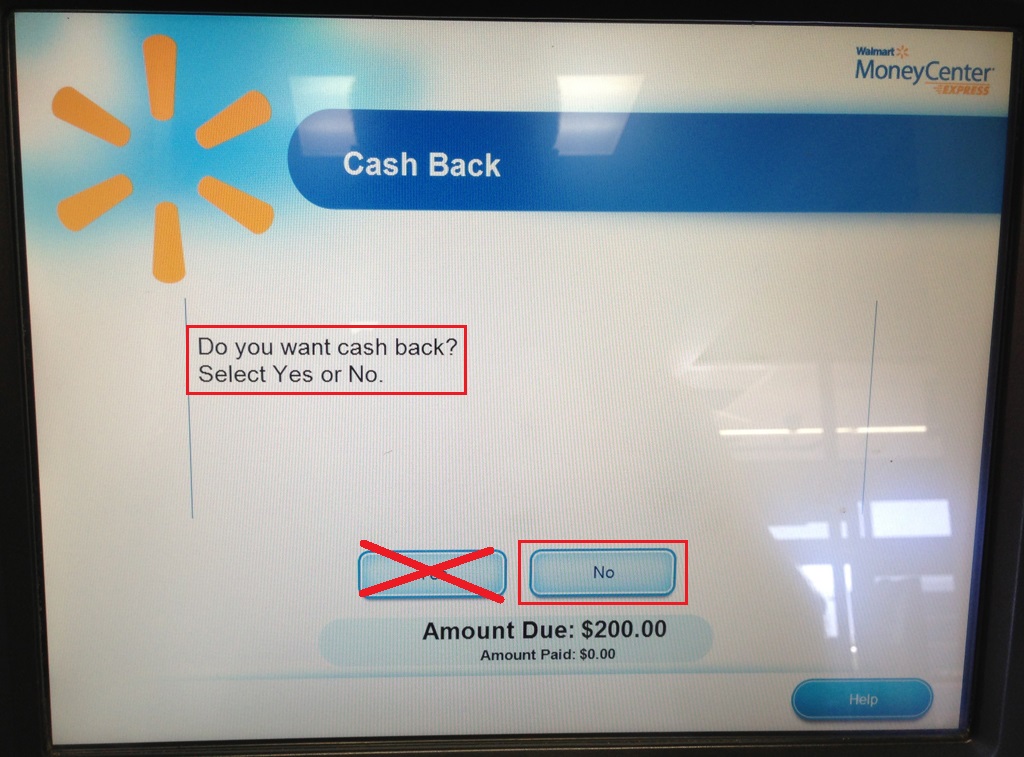
if everything looks correct on the screen, press OK.
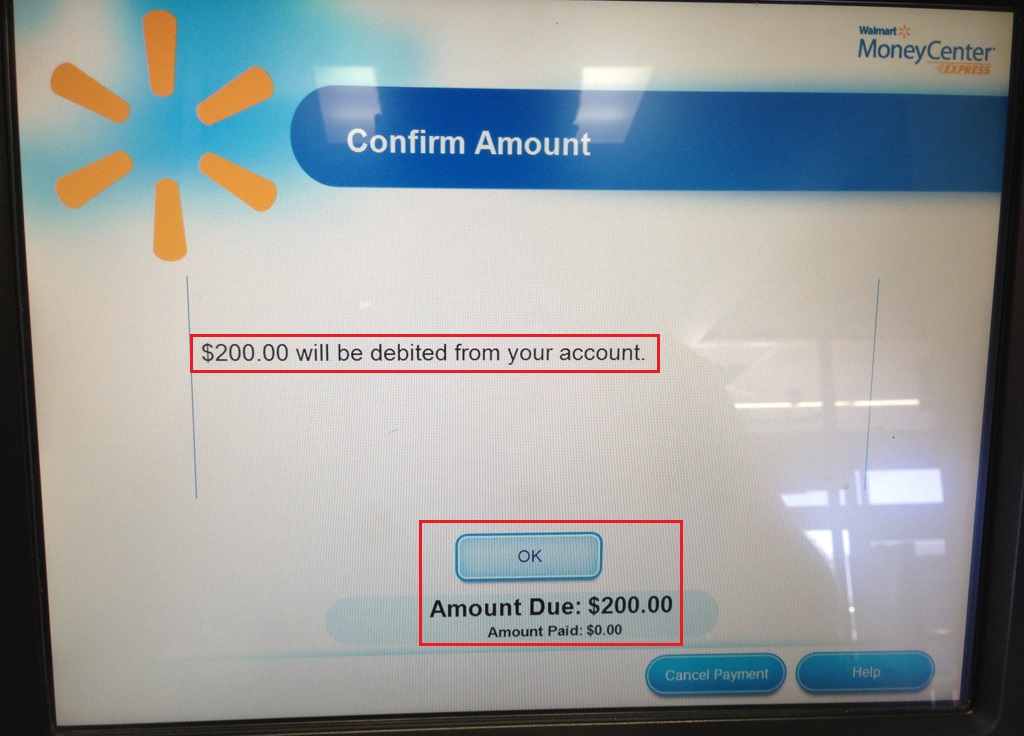
Your gift card authorization is in progress. Please wait a few seconds.
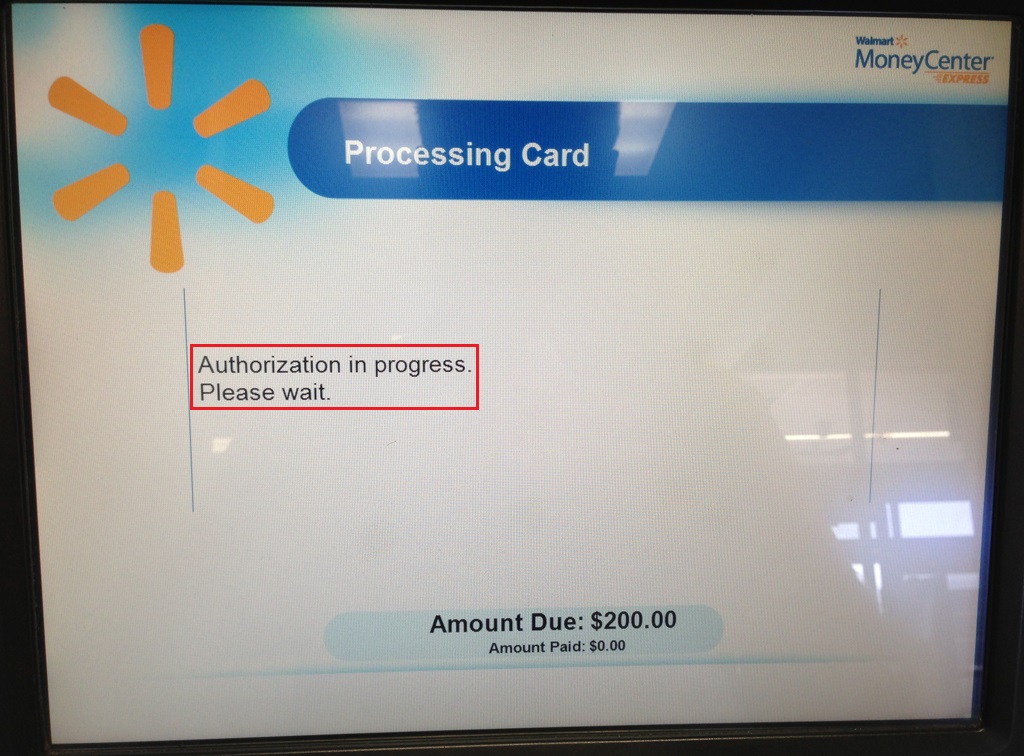
Congratulations, your reload has been successful! Your receipt is printing.
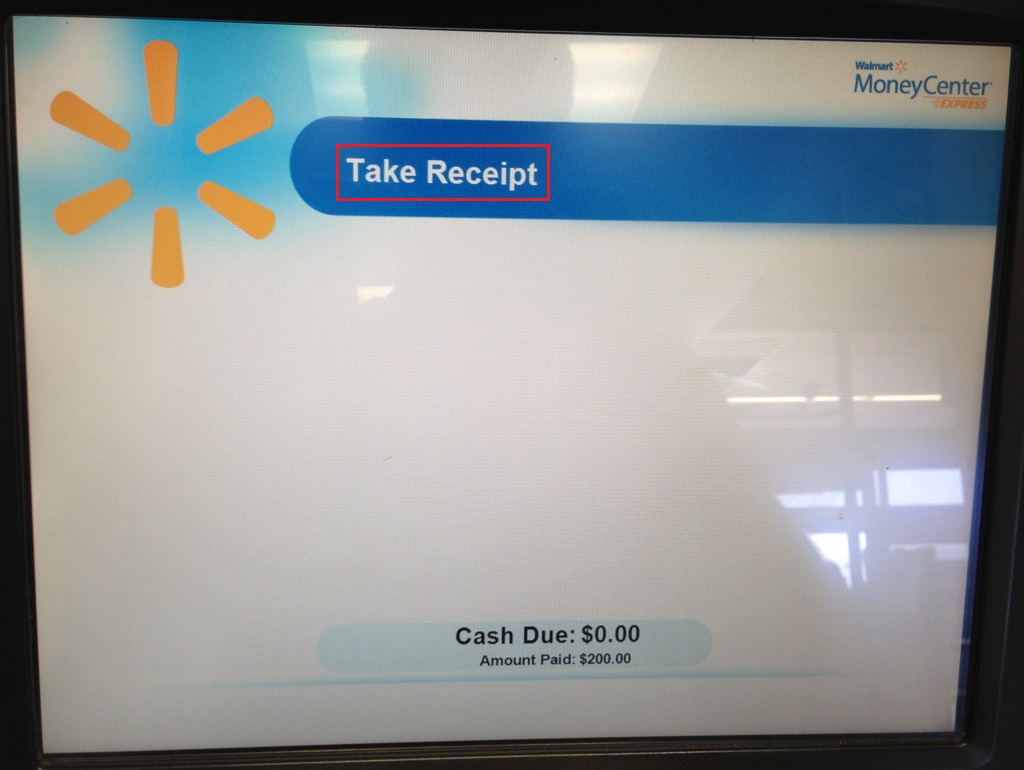
Your receipt will show you how much was added to your Bluebird Card ($200) and your current Bluebird Card balance ($800).
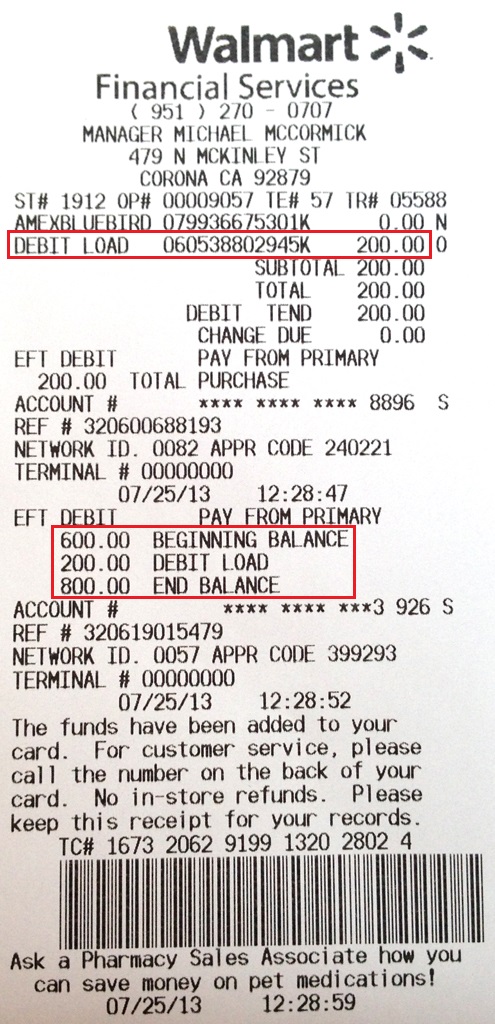
Press OK.

All Done. If you have other gift cards to reload, wait a few seconds for the Home Screen to load and repeat all the above steps.
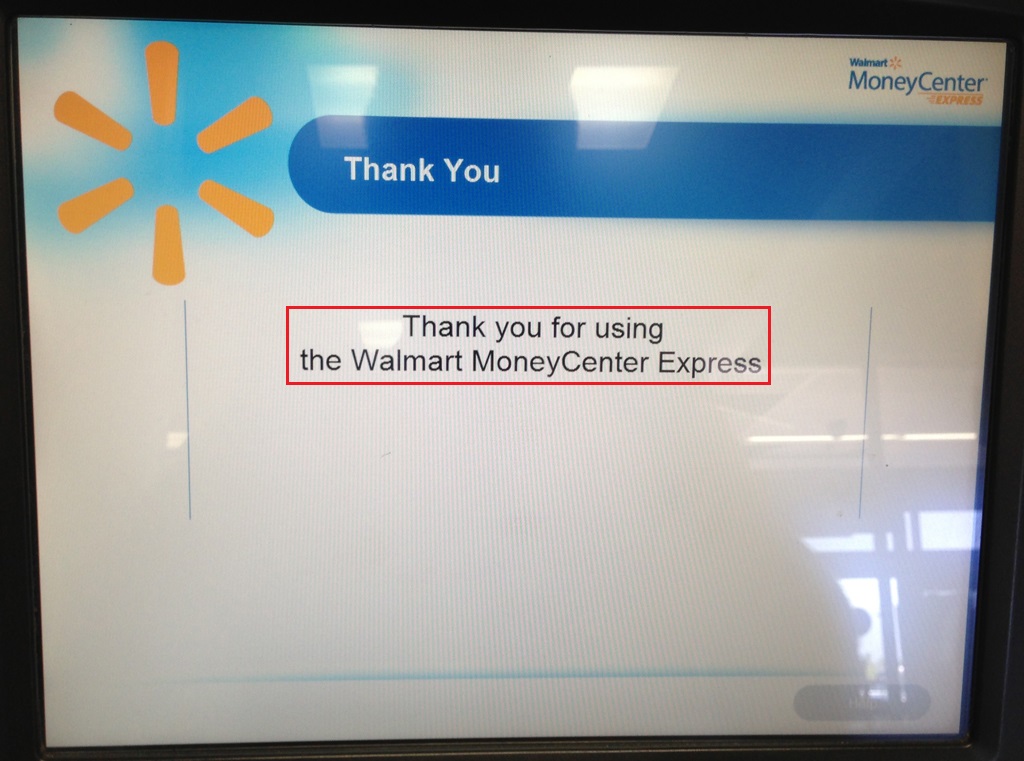
After every successful reload, you will receive an email from Bluebird with the reload details.
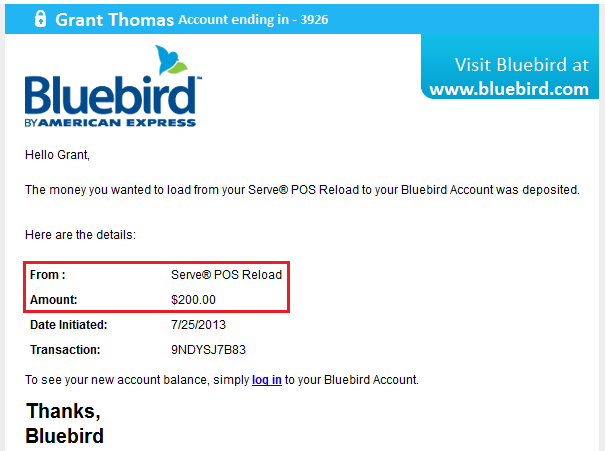
After logging into your Bluebird account, you can see all the successful reloads.
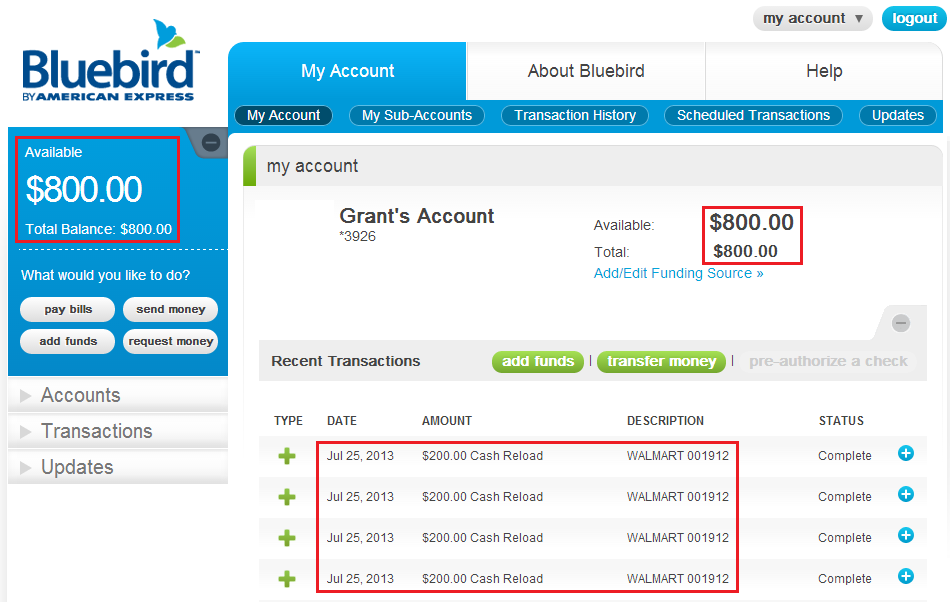
If you have any questions, please leave a comment below.